4 App Concepts That Don't Require Publishing
Written by GoodBarber Team on
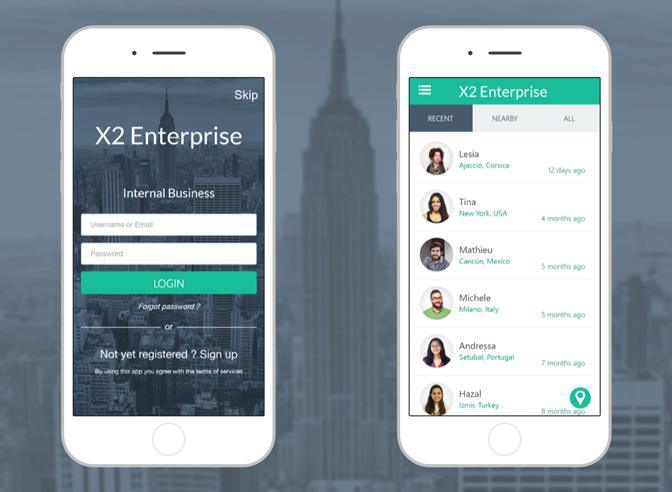
Interested in creating an app but not so fond of the idea of publishing it to the stores? Maybe your project is not meant to be available to the general public, or maybe you are just not in the mood to go through the publishing process...whichever the case, the Apple Enterprise Account (no special developer account is required for Android apps), allows you to distribute your app only to the individuals you choose—nobody else will see it.
Read on for some app concepts that allow you to forget about publishing and create a more personal, exclusive space for the users.
Interoffice Apps
- Create forms for employees to request vacation time, give their feedback on office issues, inform management of out of stock items, etc.
- Calendars displaying employee work schedules, periods when certain individuals will be out of the office, company events, and important deadlines.
- Private messaging between colleagues as well as spaces where employees can submit content to be publicly posted can serve as a quicker form of email.
- A news feed introducing new employees, displaying company announcements, and posting relevant articles, videos, etc.
- Contact information for all departments and department heads.
Events with family/friends
Weddings, grad parties, reunions, and more—why not go completely paperless and give attendees a common place to go for anything concerning your event?
- RSVP—forget about mail invitations, have everyone RSVP to your event via a simple form and find the final list of attendees in your back office. For those who never seem to reply, send friendly reminder push notifications to them to encourage a response.
- Geofence or beacon notifications have multiple uses for events. From initially notifying attendees that they've reached the right place once they enter a zone you designate, to location based games, the functions of these unique tools are worth exploring.
- Push notifications can also serve as a way for communicating updates leading up to the event, can have entertainment and logistical purposes during your event, and as a thank you message afterwards.
- Help out your friends who have a weak sense of direction (you are guaranteed to have a few at every event) and create a map providing specific directions, information, and contact information for all venues of the day.
- Live audio or video streaming of the event for those who cannot attend.
- After the event, allow everyone to post their pictures and videos.
In the classroom
- As a study/quiz tool.
- As a way to stay informed on classroom events, due dates, etc.
- For viewing/listening to missed lessons (podcasts, uploaded notes, video lessons).
- Geofence and beacon alerts for fun classroom activities (think scavenger hunts).
- Incentives and rewards for high performers through club card access.
- A form of involvement and communication between parents and teachers.
Travel groups
- Daily itineraries detailing multiple location points, directions, and times.
- Destination information automatically pushed via geofence notifications.
- Further details on each sight visited in the form of articles, photos, or even podcasts (all non-internet zone friendly!)
- Including coupons that your travelers can use at various businesses along the way.
- Roadtrip playlists (everyone can collaborate in advance).
- Post-trip sharing of photos and videos.