How to create a Flurry account?
Written by Arianna Testi on

Today I’m going to explain you how to create a Flurry account, to have more analytics data of your app.
First of all go to www.flurry.com and sing up, entering all the information required and accepting the terms and the conditions.
Choose your platform
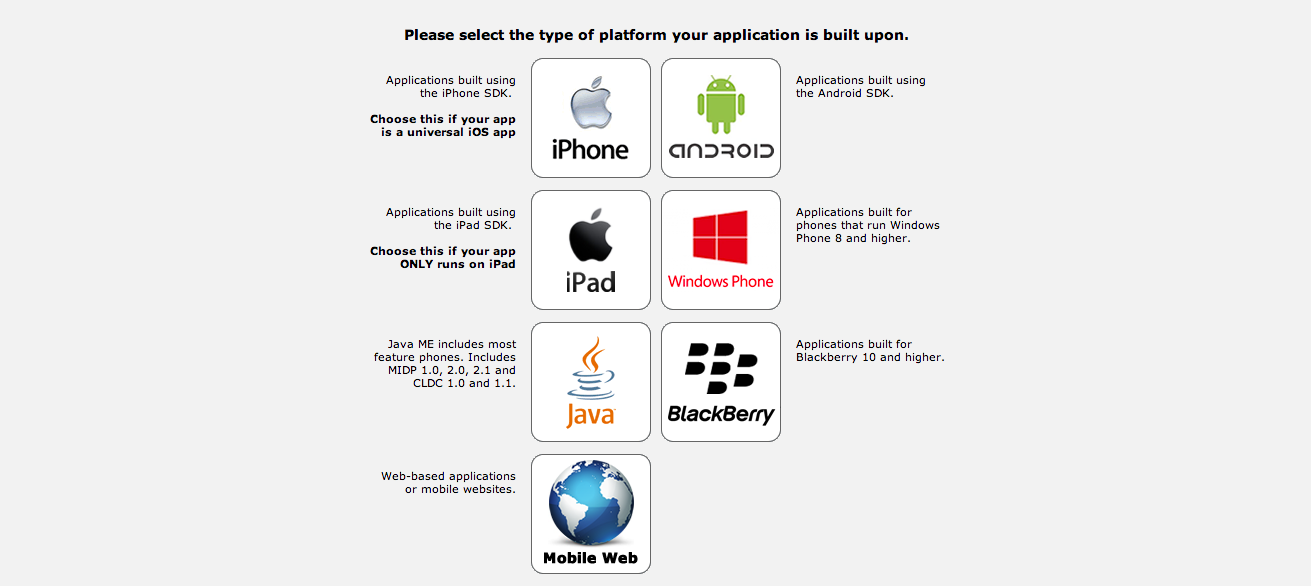
Select the type of the platform of your app. If you have both (Android and iPhone), start with one and than repeat the process for the other one.
I will do it for iPhone, but for Android is the same process.
I will do it for iPhone, but for Android is the same process.
Name and Category
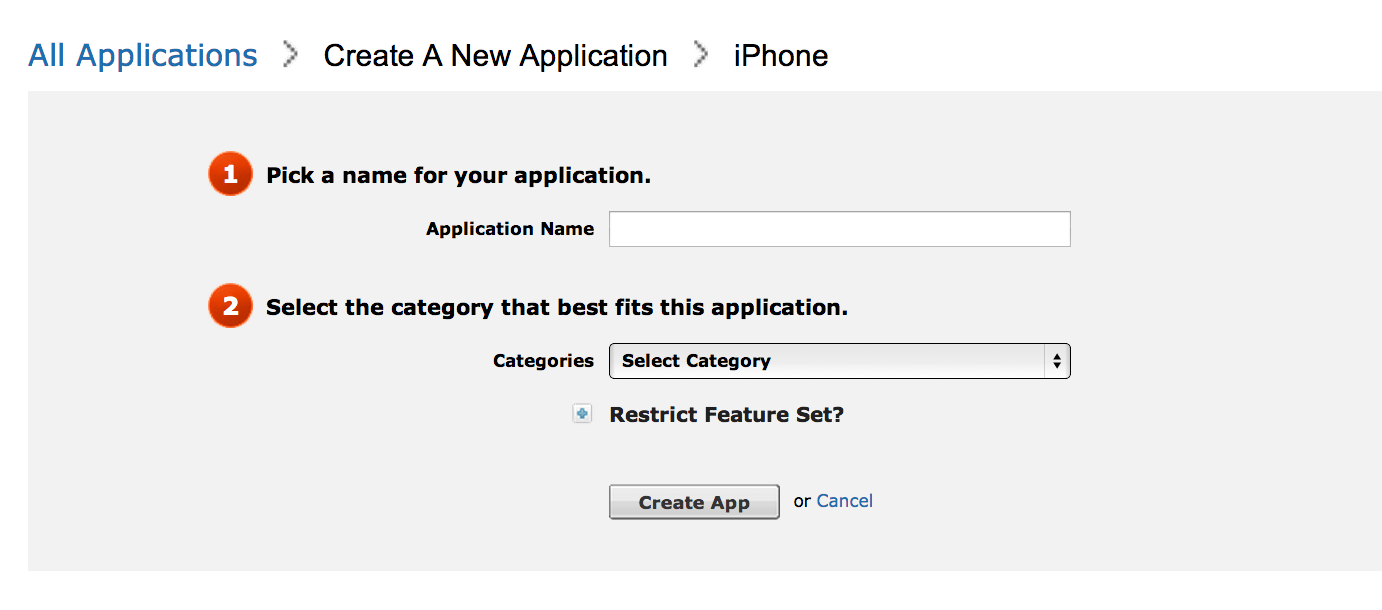
Enter the name of you app and select the category that fit best for you app.
Than click on the button “Create App”.
Api Key
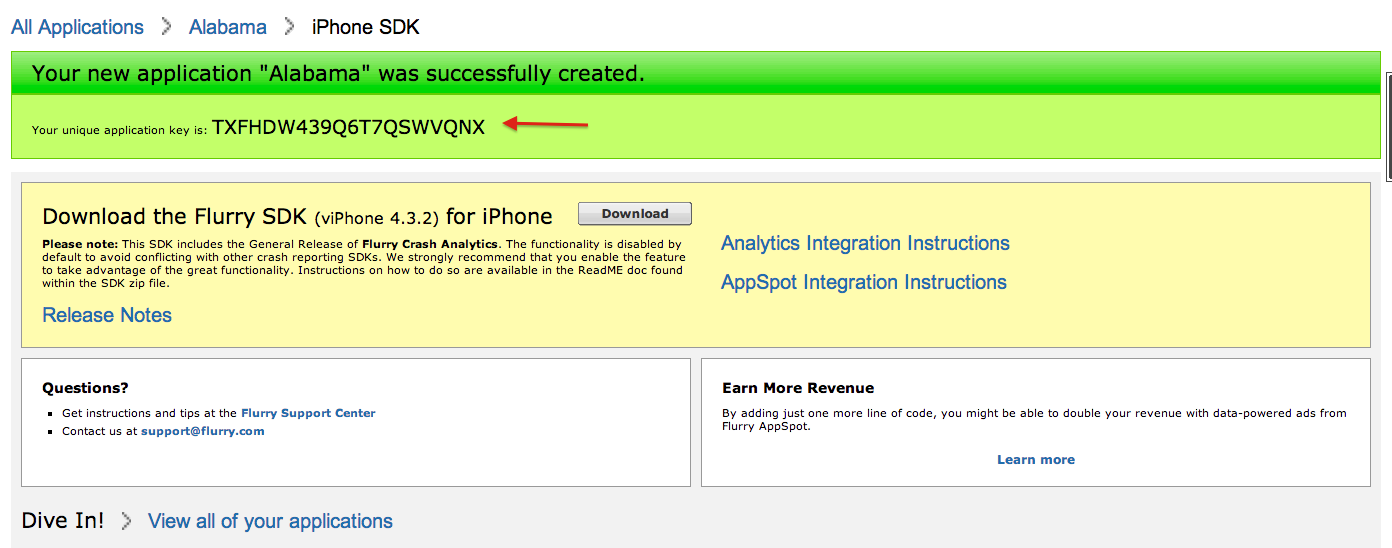
Now, you have to verify your mail address. So search in your mail box the mail from flurry and click on the link to activate your account.
Once you do it, your app should be created. :)
Now get your, Api Key.
Now get your, Api Key.
Connect Flurry with GoodBarber
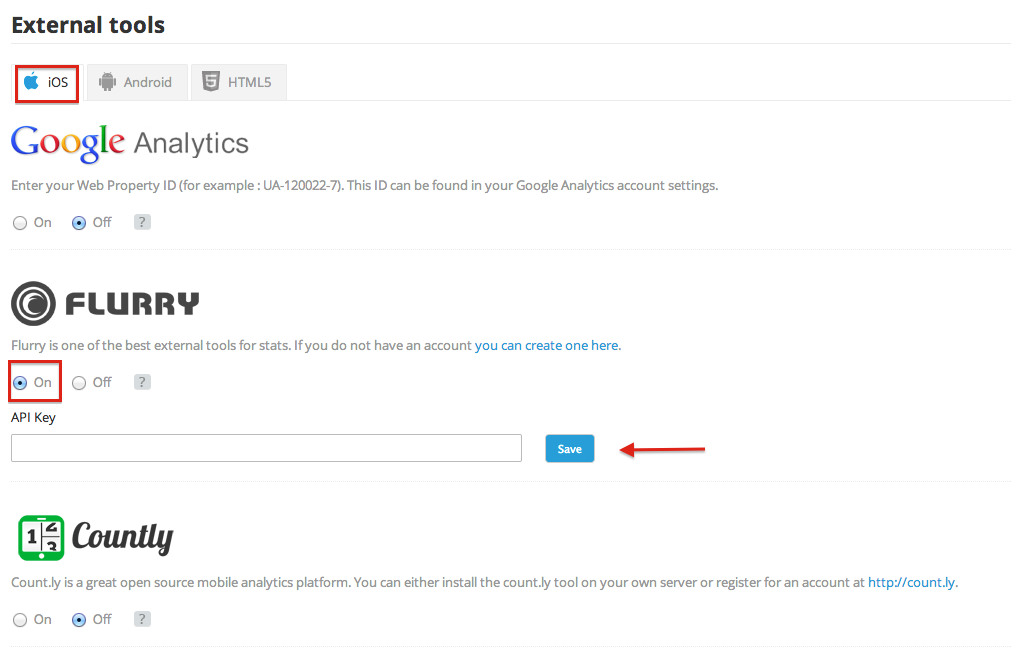
If you are a GoodBarber user, you need to copy your Api Key and go to you GoodBarber backend, menu Audience > Statistic > External tools menu.
Choose the right page in base on your device and enable "On" under Flurry and paste your API key. Then click on "Save".
To connect other platforms
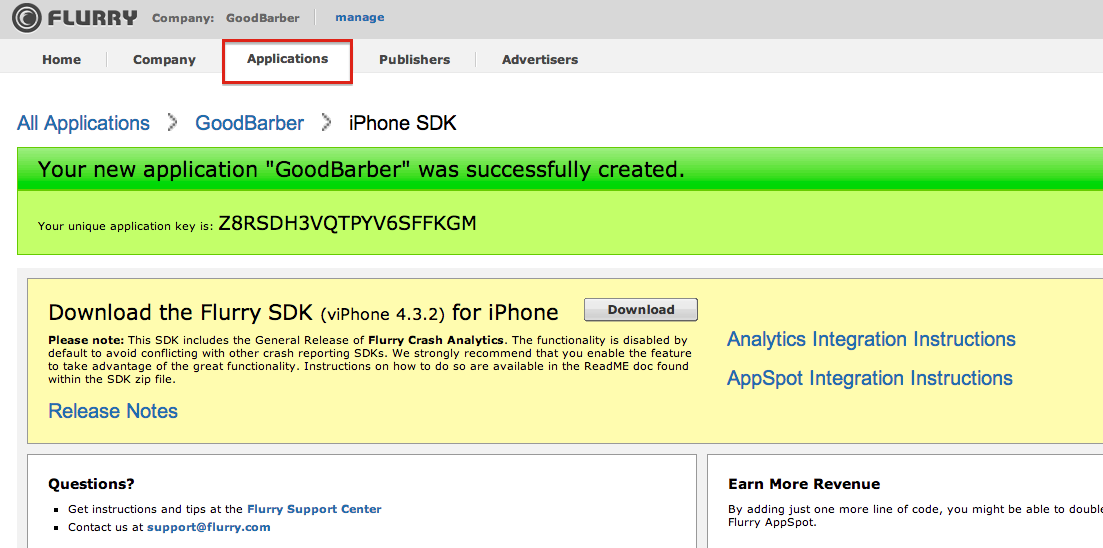
To add an other platform come back to flurry web site and click in the top menu on “Applications” and than on “Add new application”.
And start again all the process.
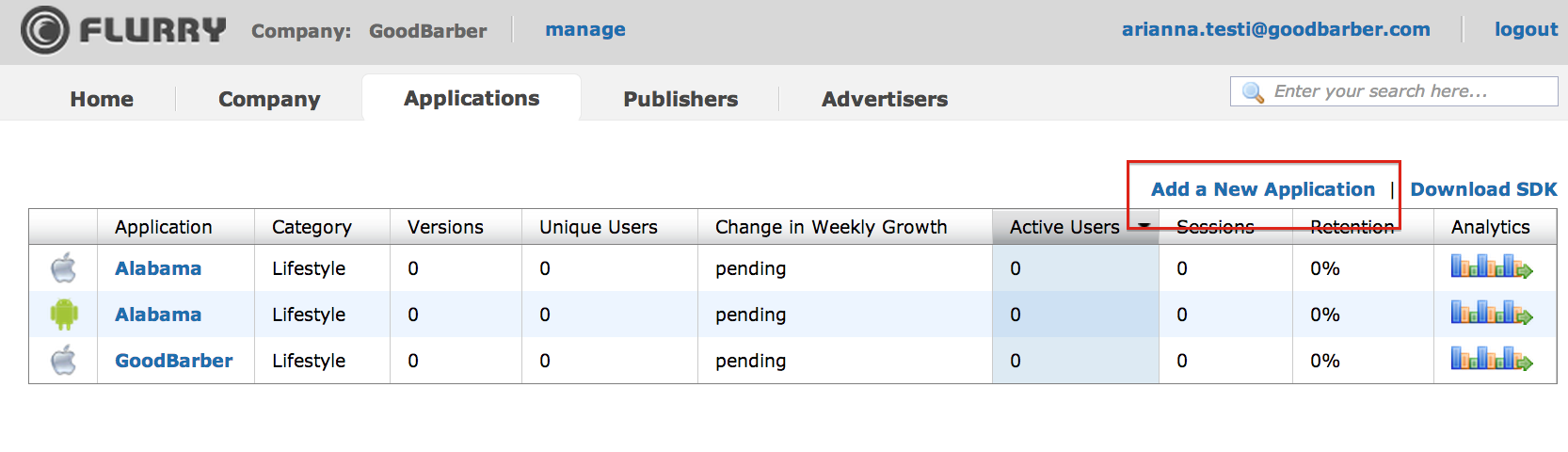
Remember that if you are using GoodBarber you don’t have to download the SDK, because they are already in our systems.