What's new at GoodBarber? February 2019
Written by Mathieu Poli on
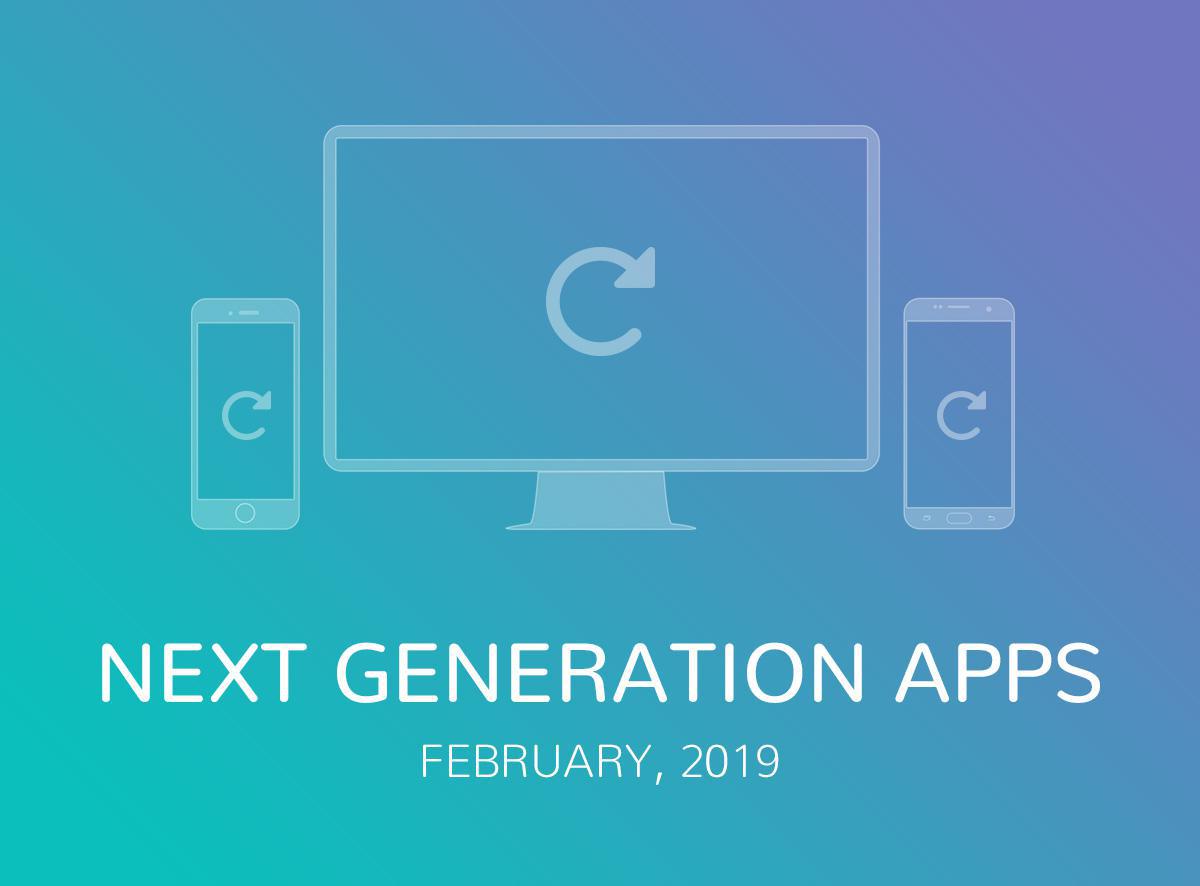
These new features concern the back office and will radically simplify the way you manage and analyze your discount coupons:
- new sorting options:
On the Business > Couponing > My Coupons page, until today you could sort your coupons based on their validity and expiration dates. From now on you can also sort them by:
- Their number of uses (Most used)
- Shops
You can find the Business > Couponing > My Redeemed Coupons page which allows you to view the list of coupons used, by whom, in which shop, and on what date.
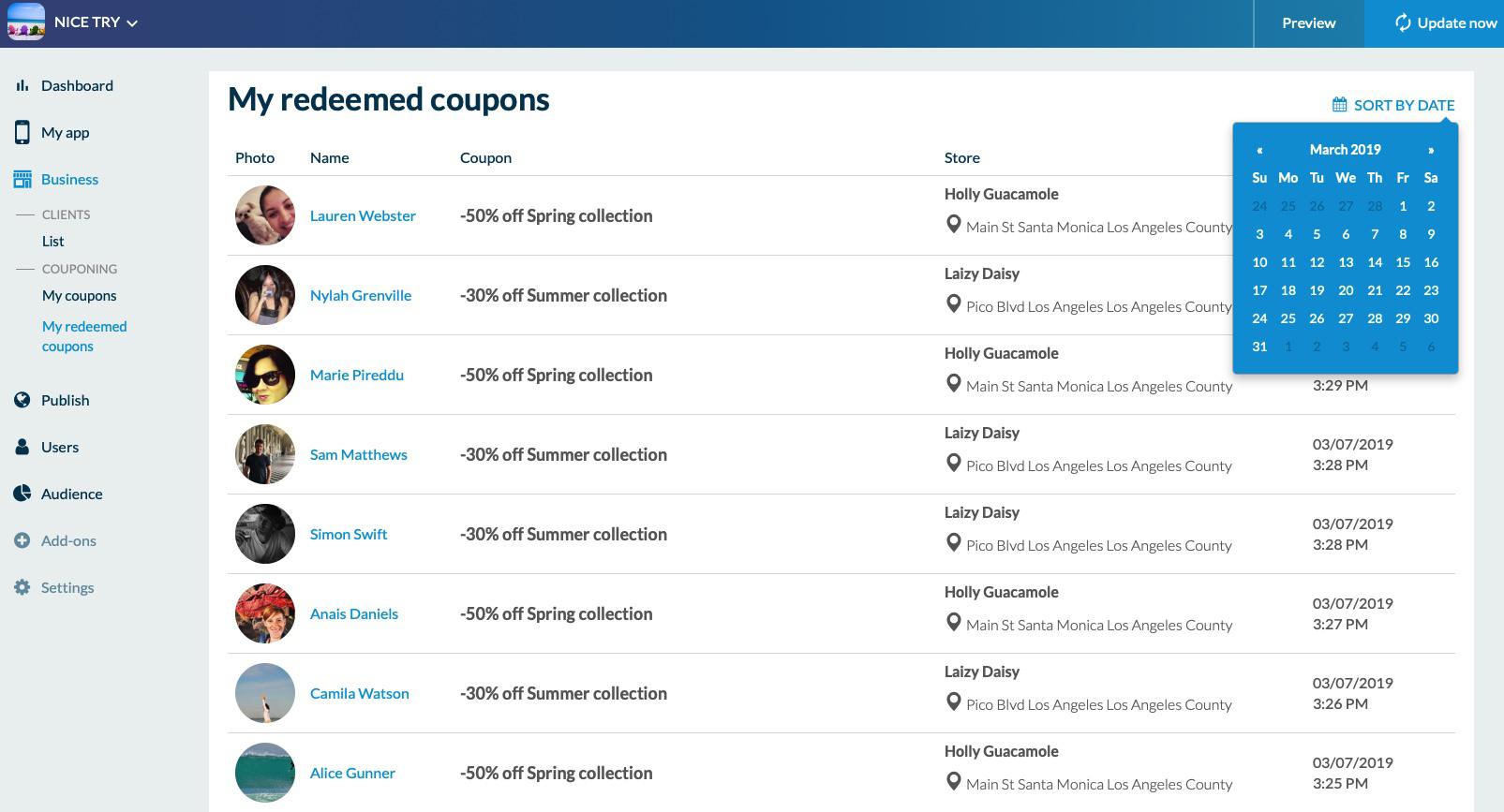
General
Couponing add-on
Users are now able to open the native map application when they're clicking on the coupon address in the detail view.
In the coupons history screen, the opacity on the thumb has been reduced.
In coupon detail screen, links contained in the description are now clickable and displayed in a different color
Back office
● General
Publication of a new dashboard in your back office
New mock ups available in the preview function
● Couponing add-on
In the Business> Couponing> My Coupons page, two new options have been added: Most Used and By Shop
The Business> Couponing page> My Coupons Used since been added to the back office.
iOS native app
General
Applications are now built with iOS 12.
Applications are now optimized for iPhone XS Max & iPhone XR screens.
Article section
Fixed an issue on template 8 & 9 that caused the infos text not displayed on iPad.
Photo section
In template 3, fixed an issue that caused a crash on app using photo section.
In template 3, images loading animation has been improved.
Map section
In categories template dropdown, fixed an issue that caused the left & right arrows not working.
Authentication add-on
The button used to login with Facebook has been updated according to new Facebook policy.
Internal ad server add-on
Fixed an issue that caused the ad not displayed on iPad when it was added to an add Widget in the Home section
Live+ add-on
Fixed an issue that can caused the title & the artist of the song not displayed.
Geofencing add-on
Fixed an issue that caused a notification displayed every time the user open the app even if a long delay was set in the app.
Other fixes and improvements
Fixed an issue that caused a crash when the user was clicking on a link and Twitter API key was not set.
The iOS 10 compatibility has been removed.
In the header toolbar of shortcuts, fixed an issue that sometimes caused the app frozen when the user was clicking on a link that lead to the browser.
In the header, fixed an issue that caused a crash when the user was clicking on the logo or title.
Android native app
Home section
The application launch has been improved for applications with several ads widget.
Photo section
Fixed an issue that caused the JSON property “saveImgEnabled” not working.
Form section
Fixed an issue that caused overlapping text fields.
Fixed an issue that caused a crash.
Fixed issue that filled the text of last edited text field when the user was changing section.
Authentication add-on
The button used to login with Facebook has been updated according to new Facebook policy.
External advertising networks add-on
The JSON property "adsDisabled" is now managed for Facebook Native Ads.
Couponing add-on
In the coupon detail screen, fixed an issue that caused the number of available coupons wrong.
Live+ add-on
The number of lines of the title has been increased to 2.
Geofencing add-on
Fixed an issue that caused the notification sent every day even if the delay was of one month.
Other fixes and improvements
When user try to send a mail from the rating popup, applications that are not able to send mail are now filtered.
Some useless permissions (like Audio access one), have been removed.
PWA
Article section
In the detail view, the pager is not displayed anymore with there’s only 1 item in the paging list.
In the detail view, fixed an issue that caused <table> HTML element alignment wrong.
In the detail view, fixed an issue that caused a big white space in the article content, when an image was set in banner.
Video section
In the detail view, the pager is not displayed anymore with there’s only 1 item in the paging list.
In the detail view, fixed an issue that caused <table> HTML element alignment wrong.
Sound section
In the detail view, the pager is not displayed anymore with there’s only 1 item in the paging list.
In the detail view, fixed an issue that caused <table> HTML element alignment wrong.
Event section
In the detail view, the pager is not displayed anymore with there’s only 1 item in the paging list.
In the detail view, fixed an issue that caused <table> HTML element alignment wrong.
Map section
Fixed a display issue with the map view on mobile.
In the detail view, the pager is not displayed anymore with there’s only 1 item in the paging list.
Fixed an issue that caused the list/map button partially hidden on Mobile Safari.
In the detail view, fixed an issue that caused <table> HTML element alignment wrong.
TabBar navigation mode
Fixed an issue that caused the close button not properly displayed.
Authentication add-on
In the user profile section, fixed an issue that caused some error in the profile picture update.
Loyalty cards add-on
Fixed a bug on iOS when PWA is installed on Home Screen, that caused the punch couldn't be validating if the chosen method was the "Share" method.
Other fixes and improvements
Fixed some issues with dates and countries names on some languages.
SEO : Add missing HTTP scheme to general MEta image and Touch Icon image.
In categories template circle band, fixed an issue which caused the swipe between categories, while scrolling through the circle band.
Plugins
General
On iOS, fixed an issue that caused some plugin methods not working when you were calling them consecutively. To get these modifications, you must download the new version of the GBJSTK.js file here: https://github.com/goodbarber/gbjstk