Custom Sound Feed
Sync any audio file to your app.
Thanks to GoodBarber's Custom Sound integration, you can sync your external audio files to your app, and automatically play the sounds of your choice with your own custom feed. GoodBarber provides many connectors to broadcast your external content, but the Custom Sound integration makes our platform compatible with all existing services, although it requires a bit of effort on your part. Indeed, if the connector you are looking for is not among our solutions, you will have to create your own custom feed to integrate it into your app. Your audio files will automatically be in your app, accessible at any time by your users, in order to gain more visibility.
For optimal, flawless rendering, your content is pre-processed, compressed and cached by GoodBarber to guarantee perfect loading, rendering and stability times for your users. Learn more about this integration and its main features.
- Full description
- Content Filters
- Search engine
- Most popular
- Comments
- Background player (test with example)
- Player in the app
- Load more sounds...
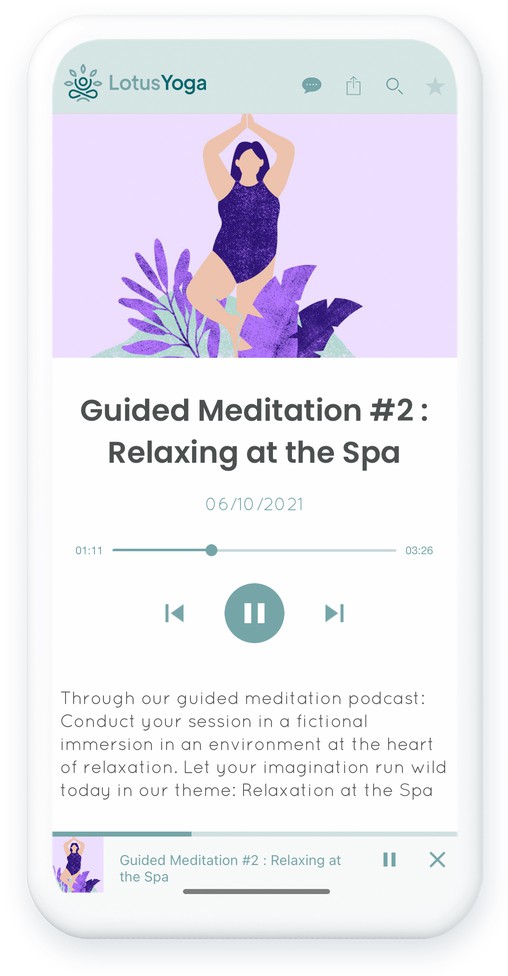
How to integrate a custom audio feed?
This integration allows you to synchronize an external audio file, such as a podcast for example, to your app.
The installation of the Custom Sound extension is done in three steps:
- 1Add the Custom Sound integration
- 2Paste the URL of your custom feed
- 3Click on Add
For a detailed step-by-step guide, please refer to our online help
Your sounds are now available on your app!
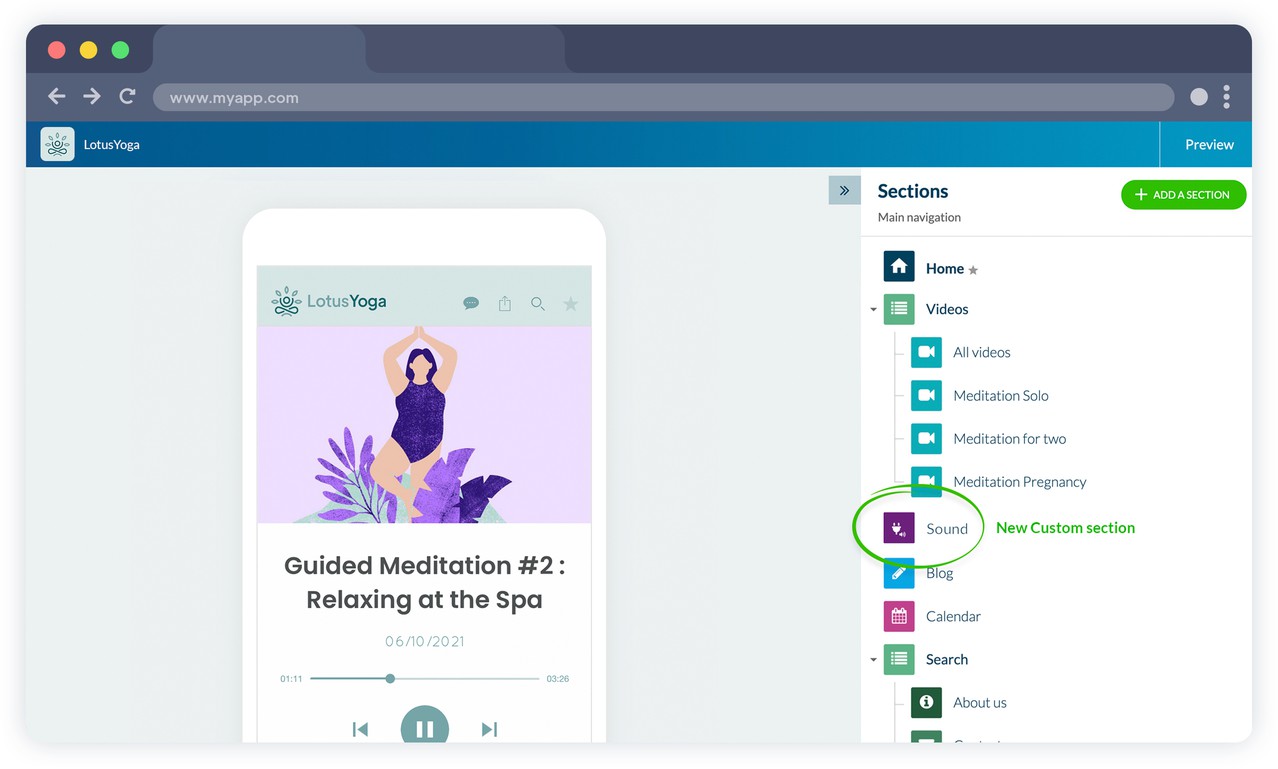
Once the installation is complete, a new Custom Sound section will appear in the menu of your app. You can rename it as you wish.
As for the other sections of your app, you will be able to modify the design. Have all your audio files synchronized to your app and simplify user access to your external content.










