Extensions Store
Collections
Tawk.to
Add a chat to your app to talk with your customers
This feature is developed and maintained by the GoodBarber team
A free chat solution
Ideal for support, answer your customers' questions by chat
With the tawk.to integration for GoodBarber, you add a chat system to your app to answer your customers' questions.
tawk.to allows you to instantly answer questions your customers may have before purchasing your product or service.
tawk.to offers many advantages:
- A free and simple tool to communicate with your customers
- Real-time processing of questions
- Creation of a knowledge base
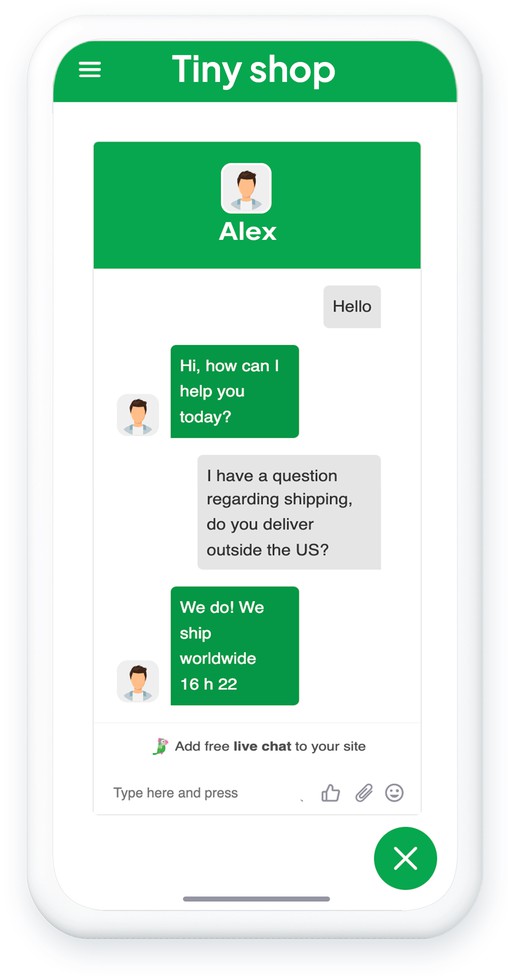
How to install Tawk.to?
The integration of Tawk.to can be done in a few steps:
- 1Log in or register at Tawk.to
- 2Create a property by entering the name and link of your app
- 3Go to Add-ons > Chat widget > Add widget
- 4Enter the name, select "embed" and select "implement".
- 5Copy the link to the clipboard
- 6In your app's back office, click on "Add a section" in the section list panel on the right, and select Tawk.to
- 7Paste the widget code into the Tawk.to section
The Tawk.to extension is now integrated to your app!










