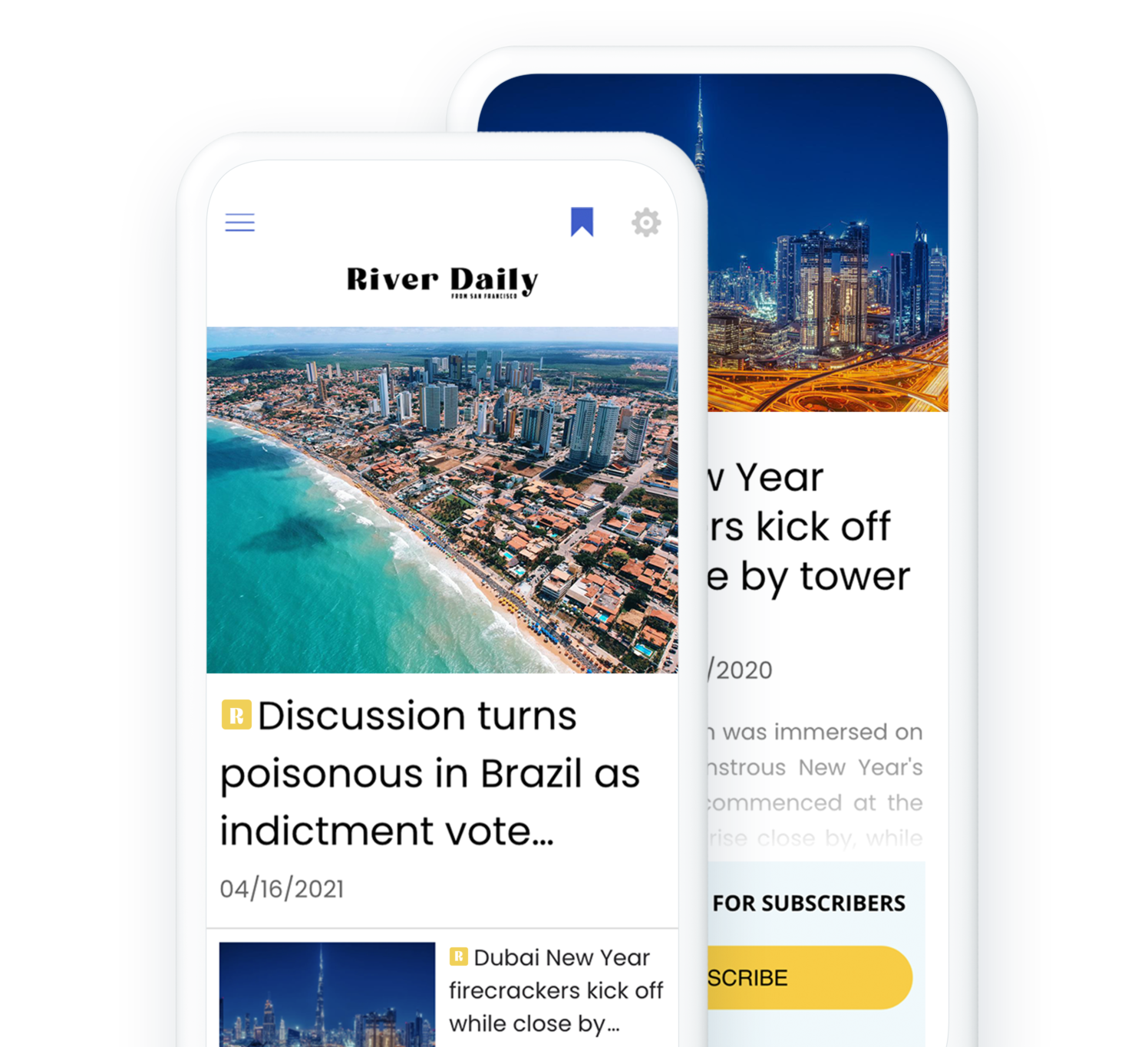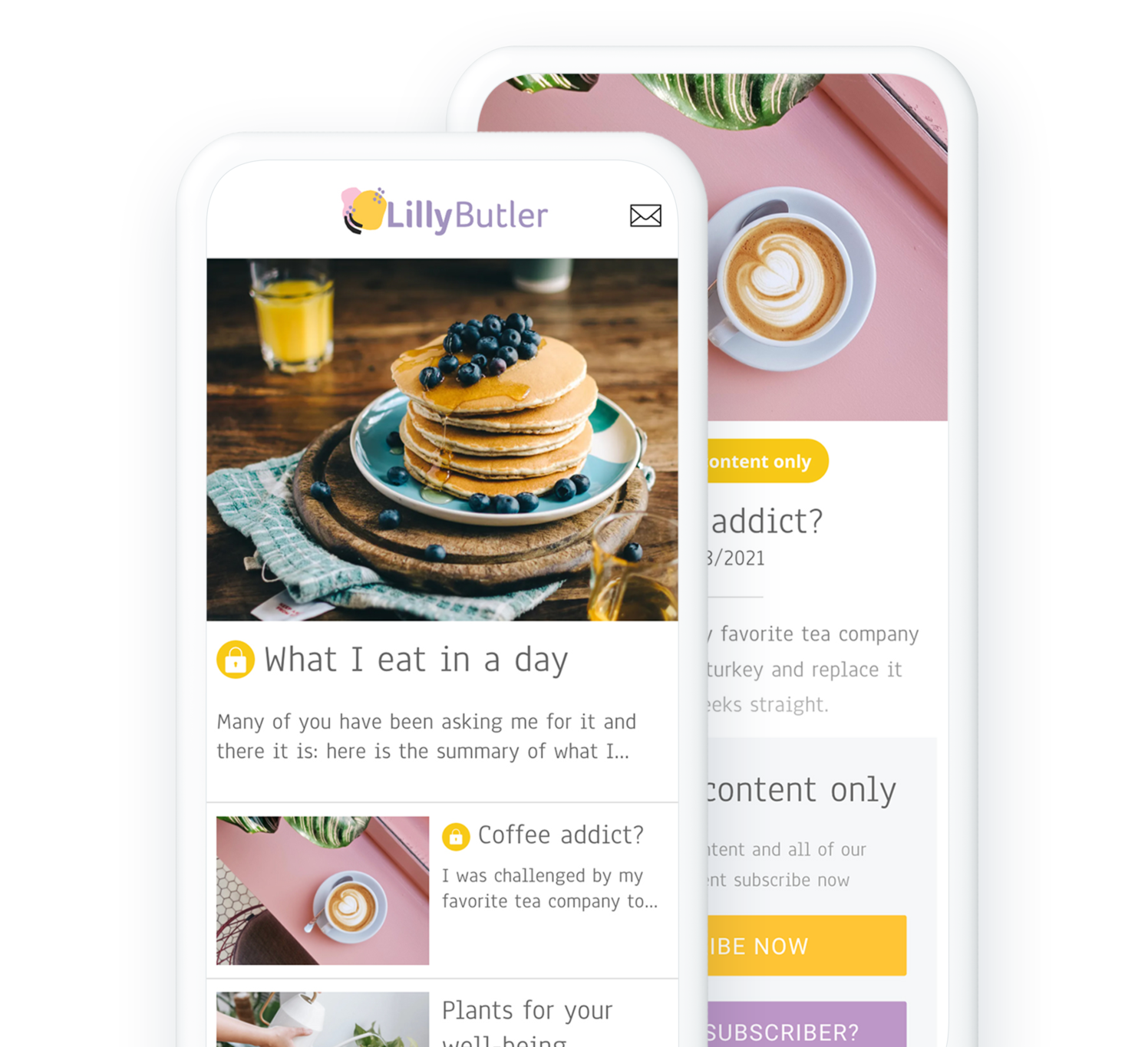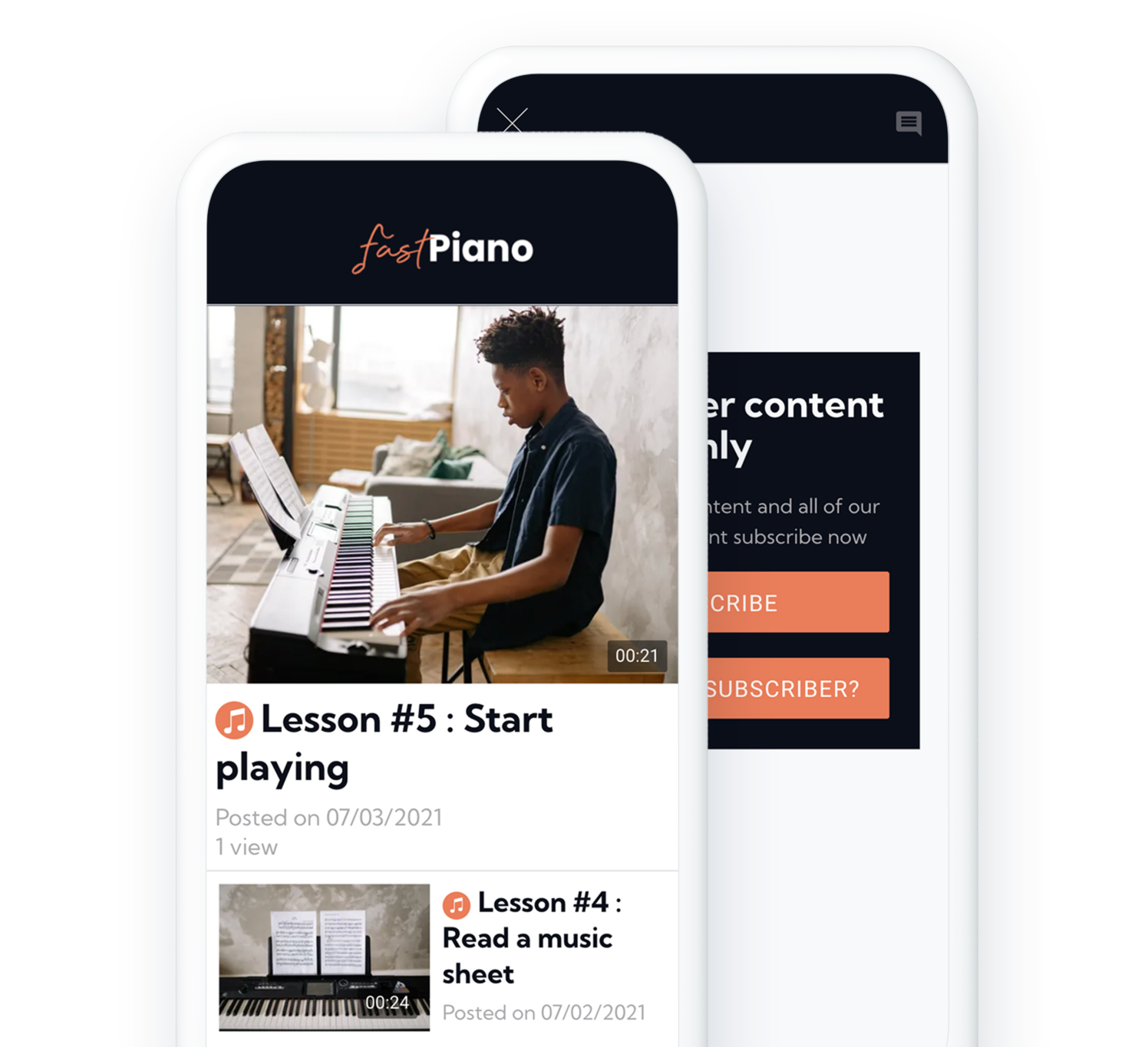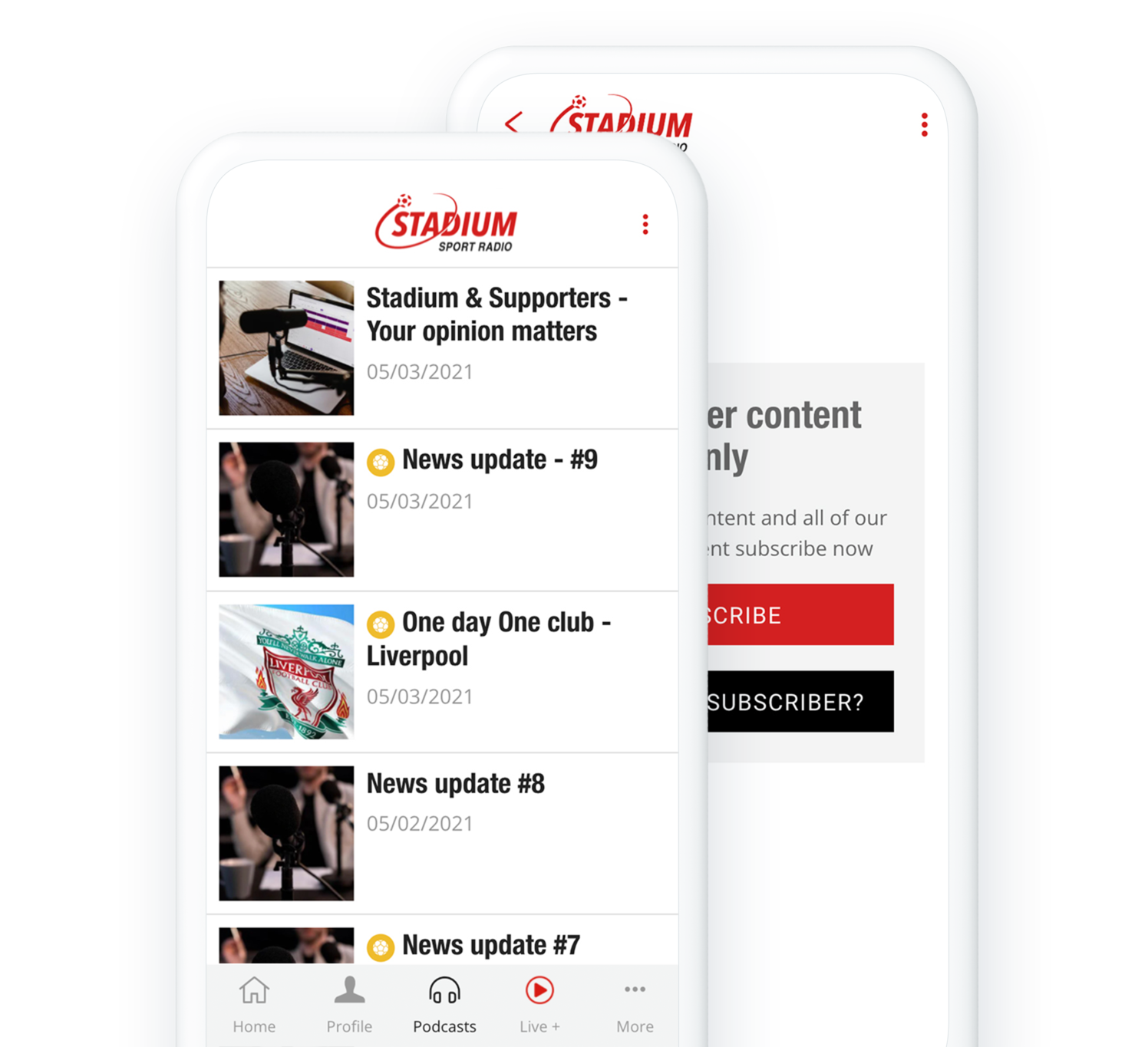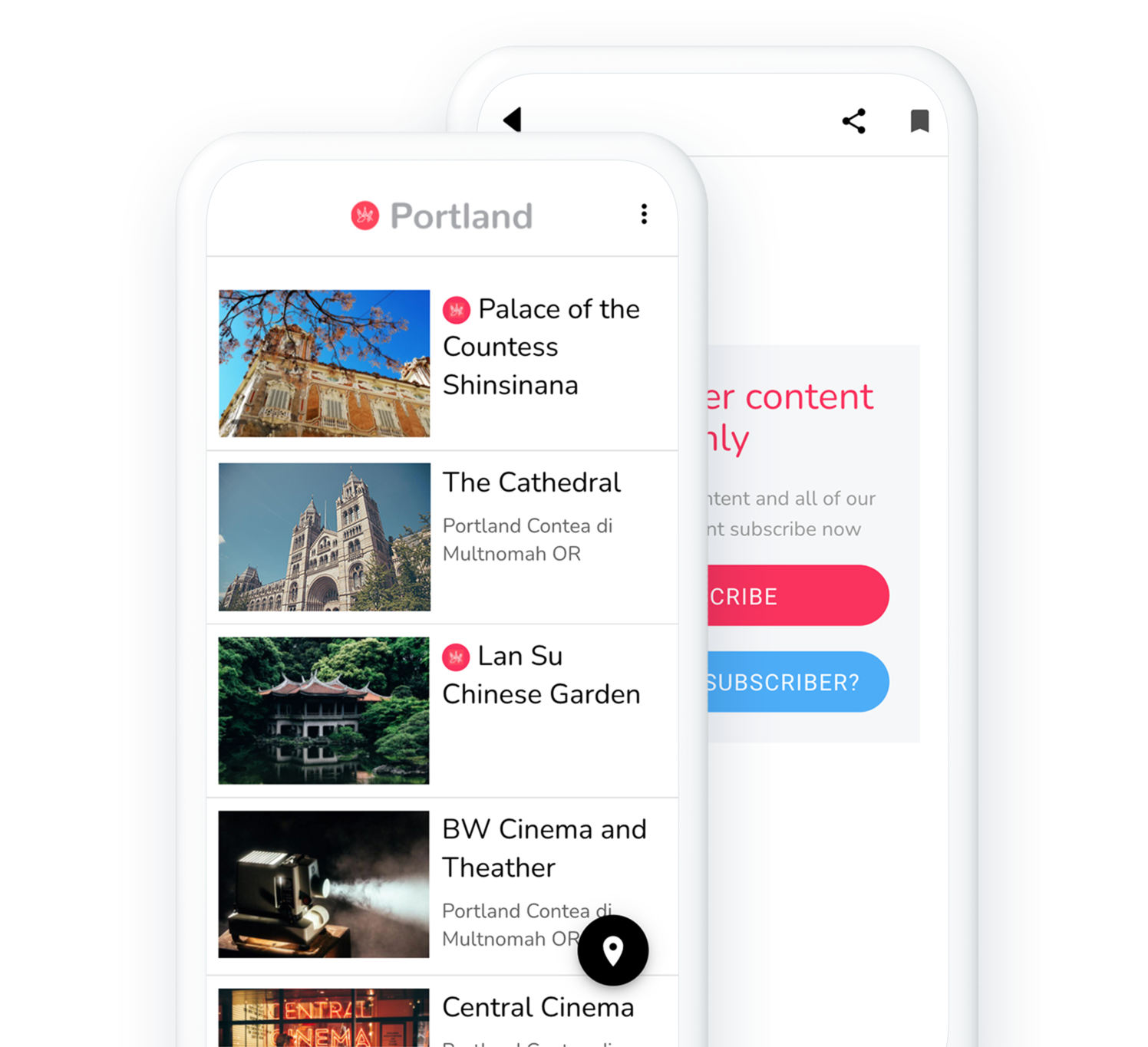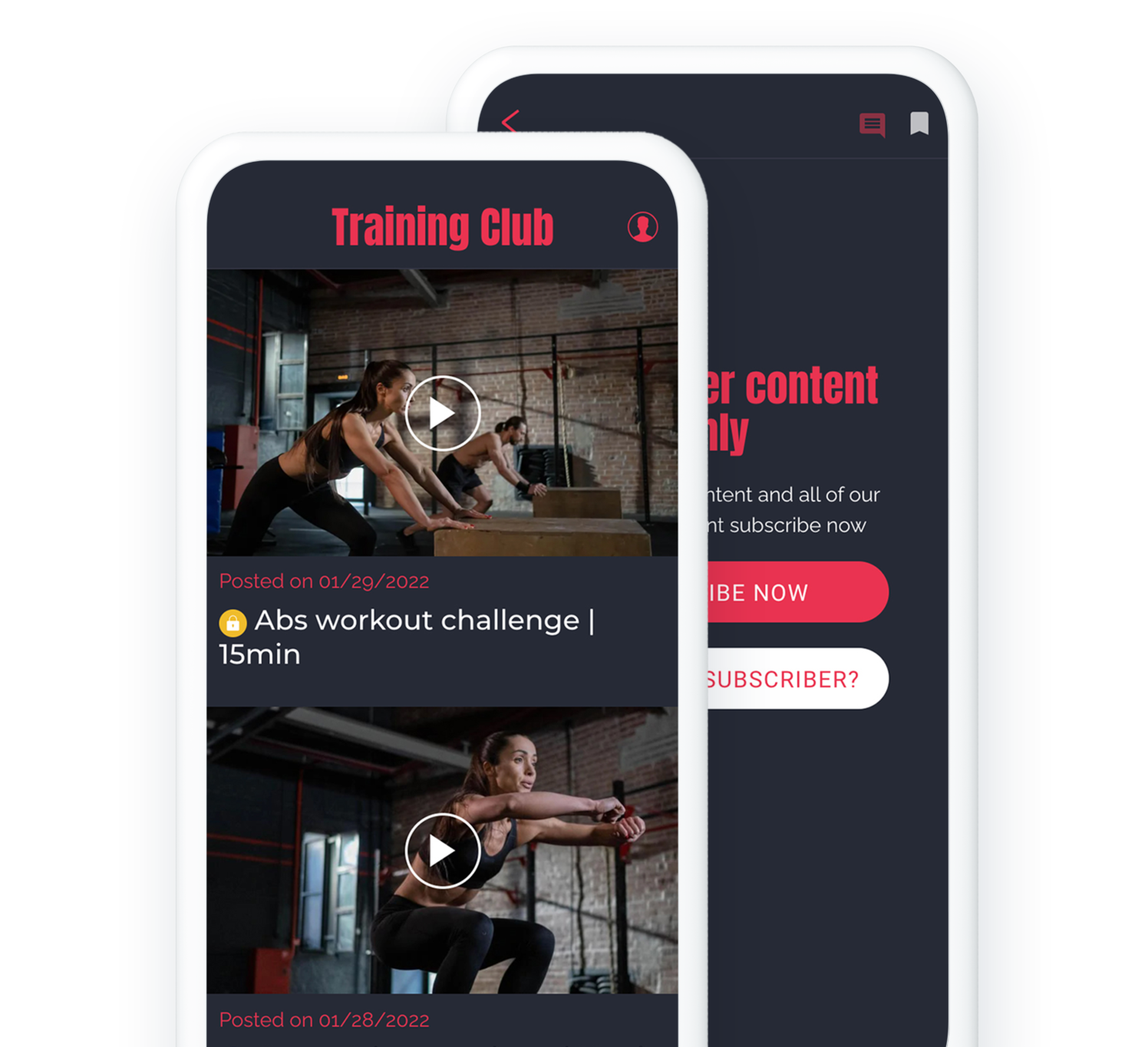In-app purchase subscriptions
What are in-app purchases?
Made popular by streaming platforms, commercialization in the form of a recurring subscription allows users of the app to access an offer as long as the subscription is active. This system gives users permanent access to exclusive content. The subscription renews automatically, until the user decides to cancel it. This is a payment method without any commitment, the unsubscription is simple and can be done at any time.
In-App Purchase represents nearly 50% of the revenue generated by native apps. Discover in-app purchases and their key features.
(GoodBarber does not charge any commission on the revenue generated by your sales)
- Ensure consistent revenue
- Build customer loyalty
- Have a strong client base
- Choose the duration and price of your subscriptions
For what types of apps?
Guaranteed ease of payment through workflow and UX
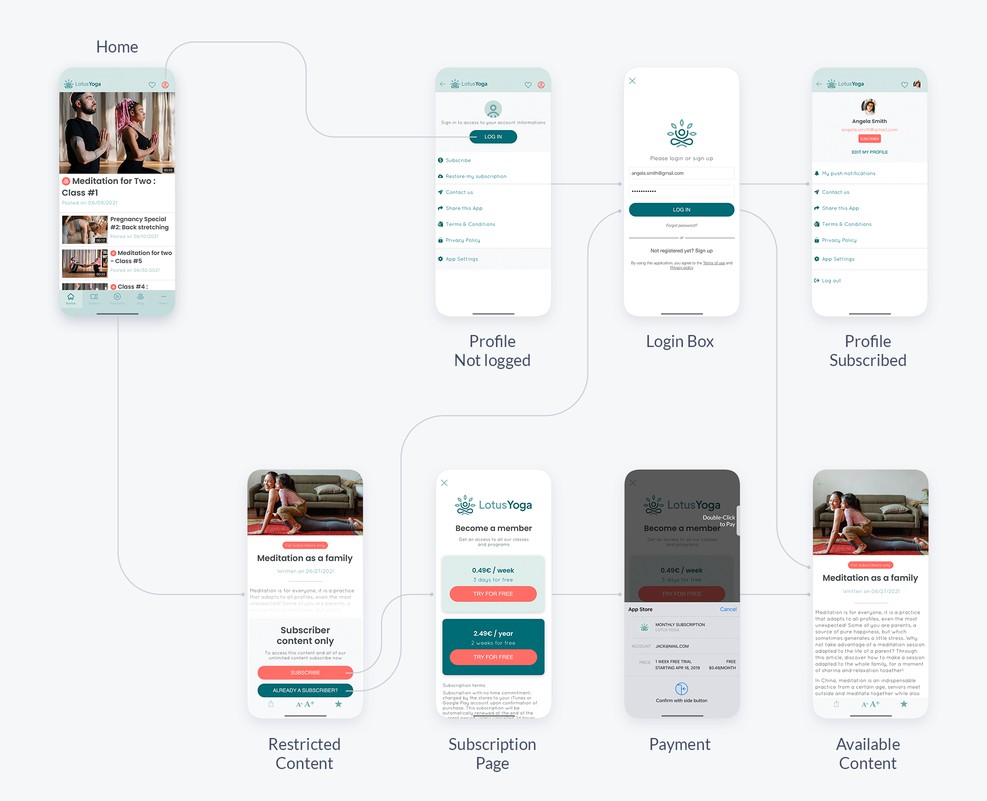
For an In-App purchase, the user doesn't need to create an account or fill in their billing information: all their data and their credit card are already registered in the stores. Thanks to the one-click payment, and to the means implemented by the stores, such as the payment by FaceID or TouchID, the purchase is made in a simple and fast way.
Although this comes at a cost (15% of revenue is taken from sales), the Apple and Google stores take care of everything: They handle the entire payment workflow, automatic subscription renewal and transaction.
Fast, intuitive, immediate, reliable and with no constraints, in-app purchases will undoubtedly increase your conversion rates.
Designed to build an app in an intuitive way, GoodBarber aims to provide a flawless user journey. Thanks to our ready-to-use workflow, a basic user path will be added to your app. It can be modified and customized. The purchase path is seamless, with an optimized number of clicks to allow no obstacles to the sale of a subscription.
How does it work ?
Step 1 : Create your offer
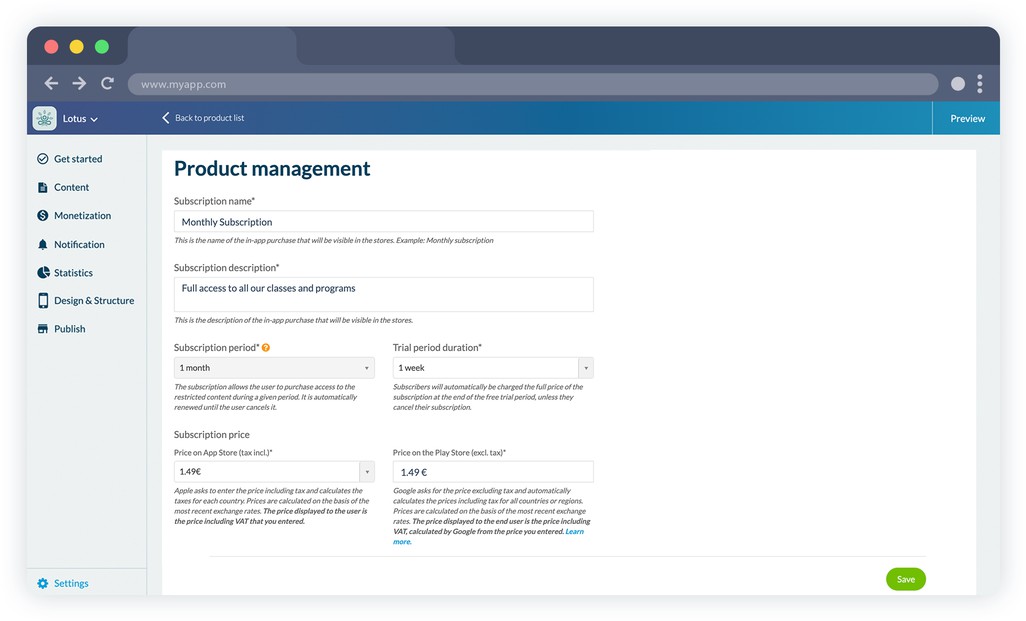
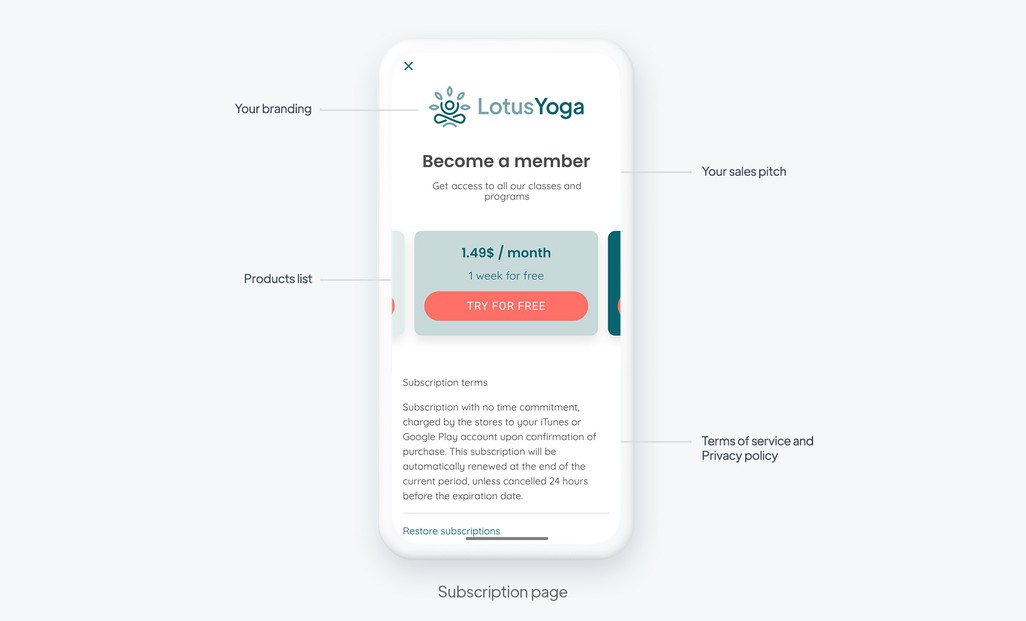
Set the subscriptions and their duration
A subscription to your app can include several benefits for your users: access to exclusive content and/or remove ads from the app. In addition to the content of the offer, you have the possibility to create a different offer according to the subscription duration. You are also free to set the prices of your offers, according to a grid defined by the Store.
Propose weekly or monthly subscriptions at a low price and annual subscriptions, with a higher price, but more advantageous over time. The ideal is to propose several offers by varying the duration of the subscriptions, and by presenting several price ranges to suit a maximum of users. One of the best practices to follow is to propose decreasing rates according to the duration. Generally, the longer the duration of the subscription, the more interesting the price. This is a way to create attractive offers, adapted to all budgets.
Facilitate interactions thanks to UX
UX Design is an essential aspect, that's why GoodBarber provides many tools to propose intuitive apps and thought for the end user. Landing pages aim at encouraging the user to interact with the app. The offers created in the back office appear on the home page as a widget, referring in one click to the offer's subscription page. The design of each page or element concerned by in-app purchases is ultra-customizable (subscription pages, widgets, login page, etc.) So you are sure to always offer an app that matches your graphic guidelines. This attention to the visual aspect of your app and to the user experience will considerably facilitate interactions and the purchasing process.
Step 2: Restrict your content
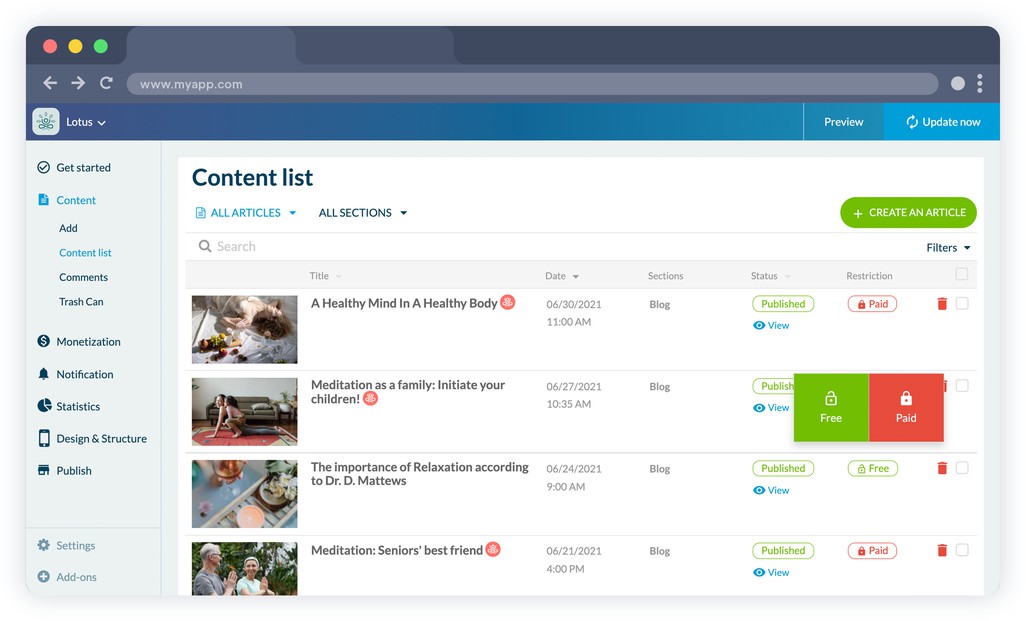
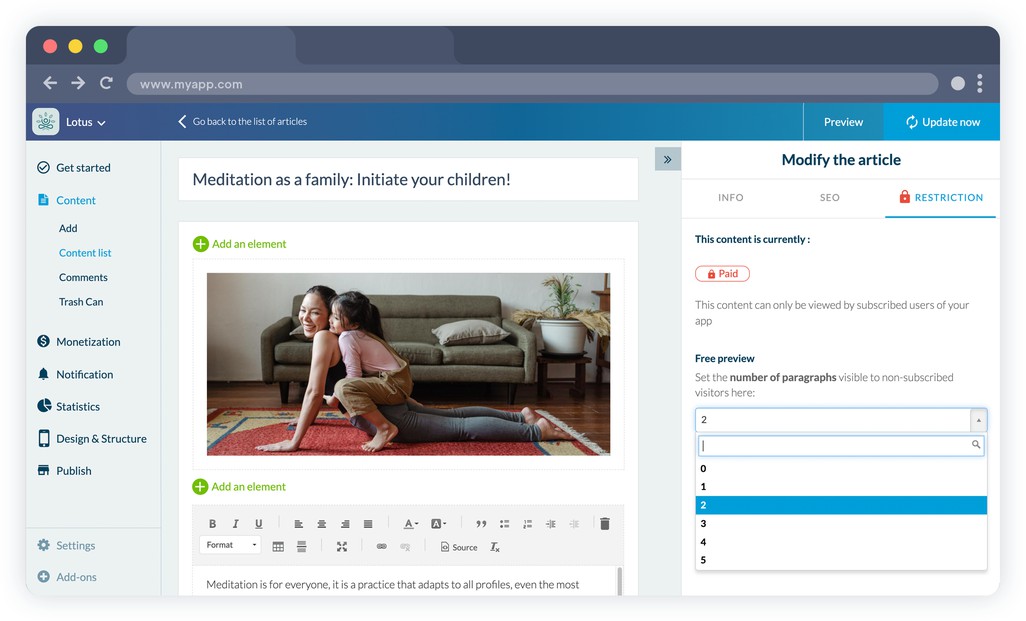
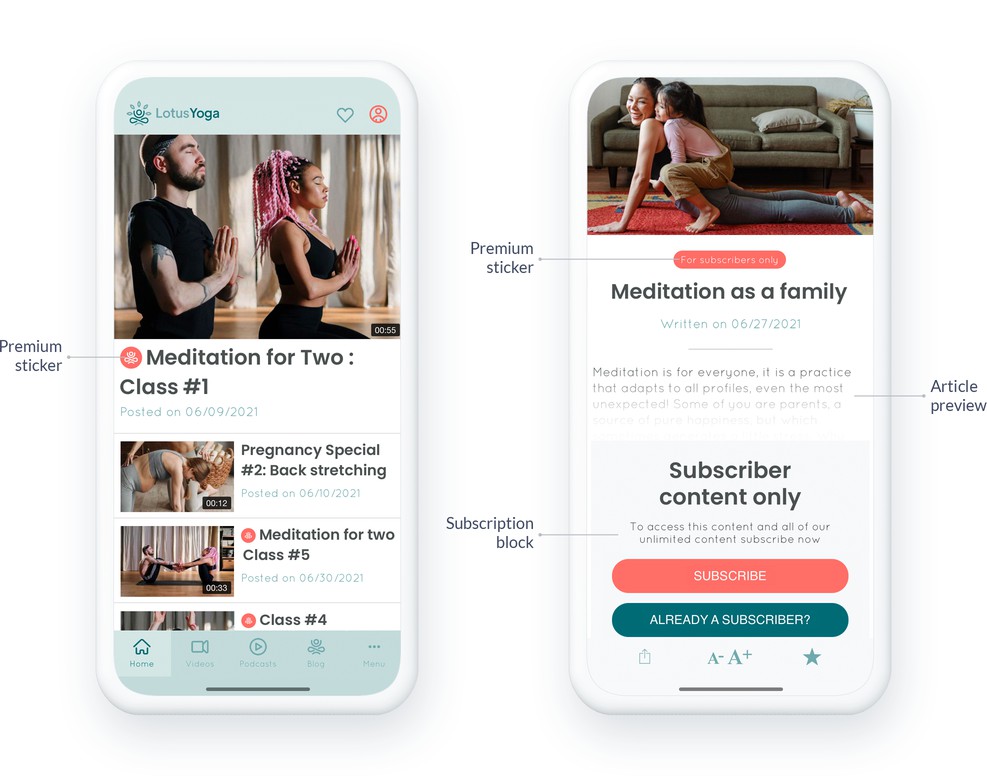
Exclusive restricted content
To make your offer relevant, you'll need to restrict some of your content to make it available for subscription. Just like the most popular apps in the stores, GoodBarber implements many features to optimize in-app purchases.
The GoodBarber back office has been designed to allow you to view and manage in a few clicks the free or paid status of each of your contents.
Preview option and Premium Sticker
With the Preview option, offer non-subscribing users a preview of your app's paid content. Choose the number of paragraphs you want to reveal to make users want to subscribe to your offer.
The Premium Sticker is also a very effective marketing tool. It allows you to indicate to the user which exclusive content is accessible by subscribing. The sticker is also customizable to be in accordance with your graphic guidelines.
Step 3: Publication on the stores
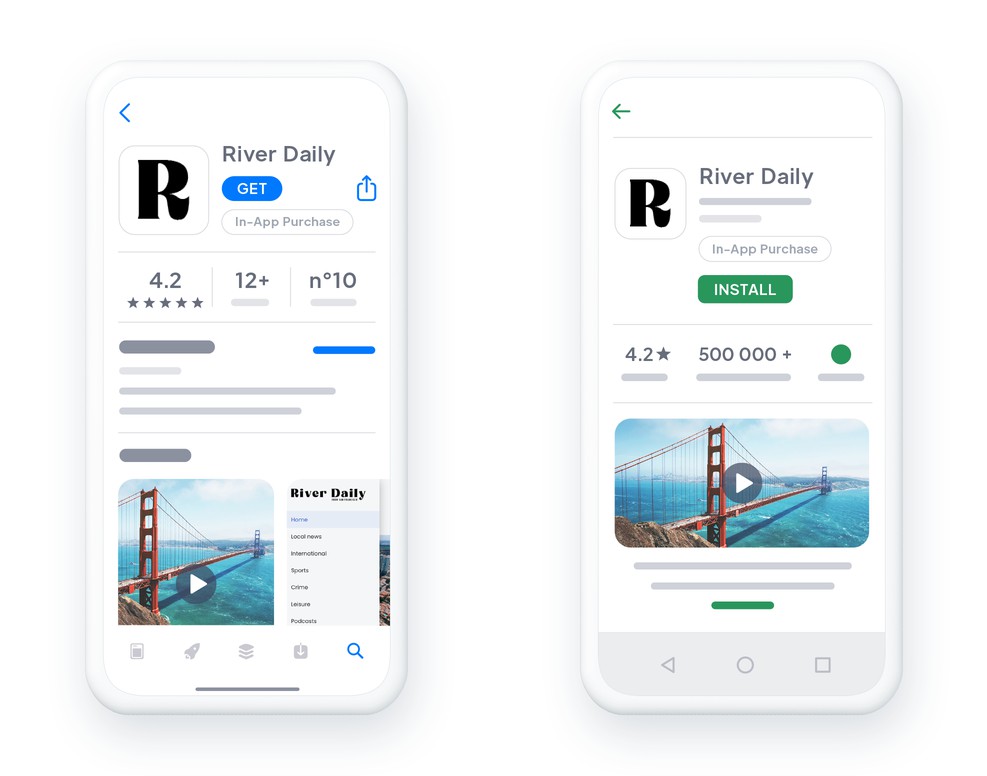
GoodBarber provides digital support throughout the creation process, but additional support is also offered to assist you in publishing your app on the stores.
You can test your app with the native preview to make sure everything works before submitting it. A review is also set up to guide you through the process. For an iOS app, our team will perform a thorough check of the user interface appearance, and ensure compliance with Apple guidelines. If the app does not meet the requirements of the App Store, our Review team will provide advice to help you improve your app.
Many of your questions can be answered on our online help page or on our blog. Our support team is available by email or via the chat tool to help you access the necessary information or services. Finally, if the online help is not enough, GoodBarber Takes Care service will handle this part of the process at the user's request.
Step 4: Managing your subscribers
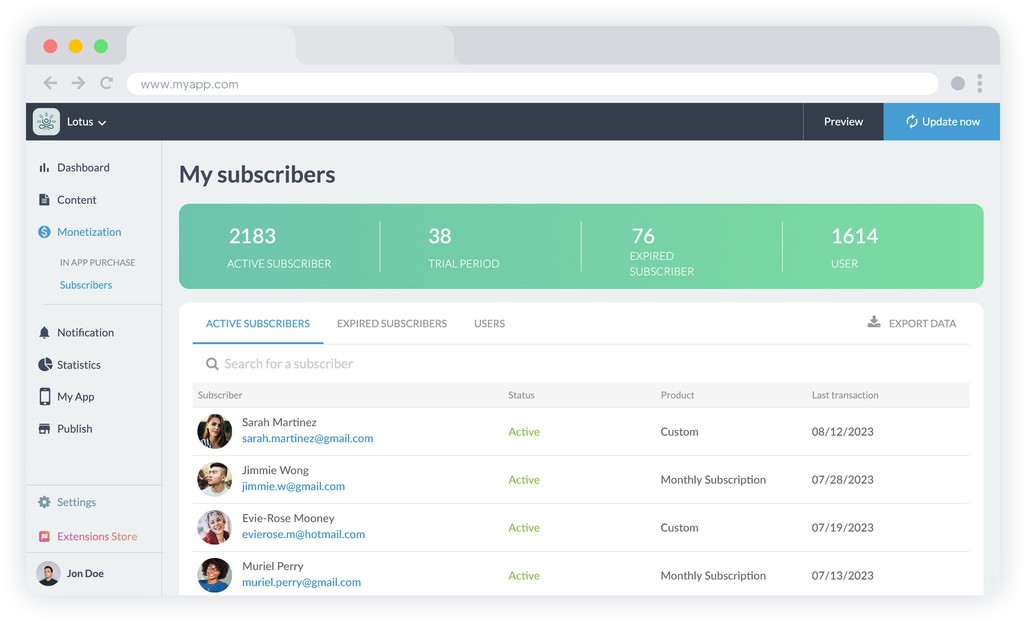
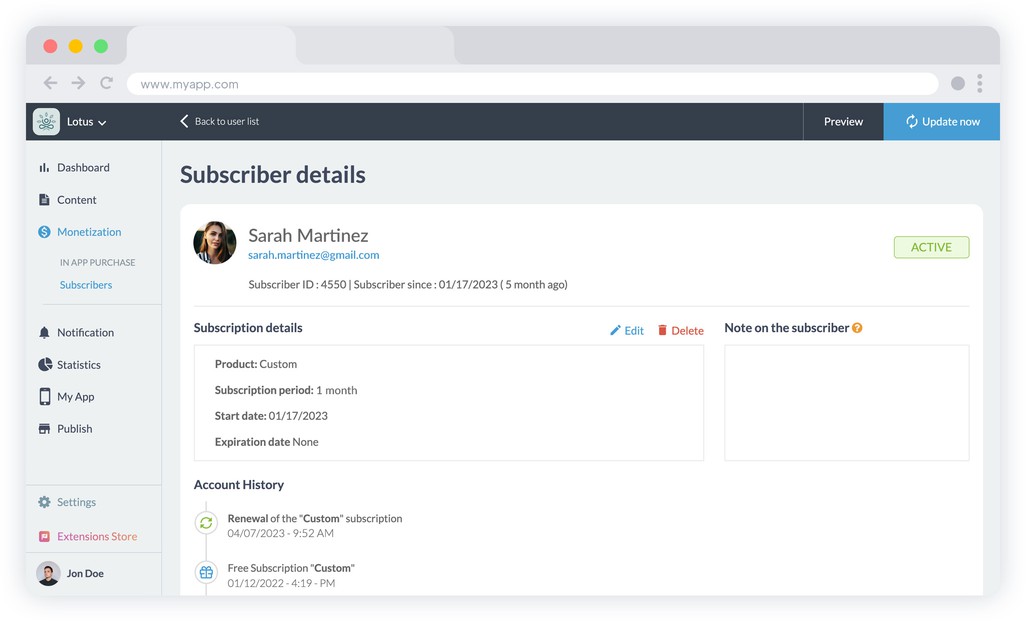
A new menu has been designed to help you organize your subscribers according to their subscription status (active or expired) and your users (non-subscribers). Click on any of them to access detailed information (e-mail, subscription history, etc.).
You can also optimize your subscriber base through push notifications. Target the recipients of your notifications based on their subscription status. This allows you to reach both subscribed and non-subscribed users, as well as prospects. You can personalize your communications to meet the needs of each user segment, thereby enhancing user retention, engagement, and the profitability of your app.