How to boost your app downloads?
Written by Christophe Spinetti on

With your app published on the Store (App Store and the Play Store ), you are one step closer to your goal. However, it’s not the time to stop working. You must now focus on promoting your app to boost your audience.
In order for your app to be successful, you need to think of all the details from the day you start creating it (or updating it).
In this article we will go over the best practices to increase your downloads.
Part1: Promote your app on the Stores
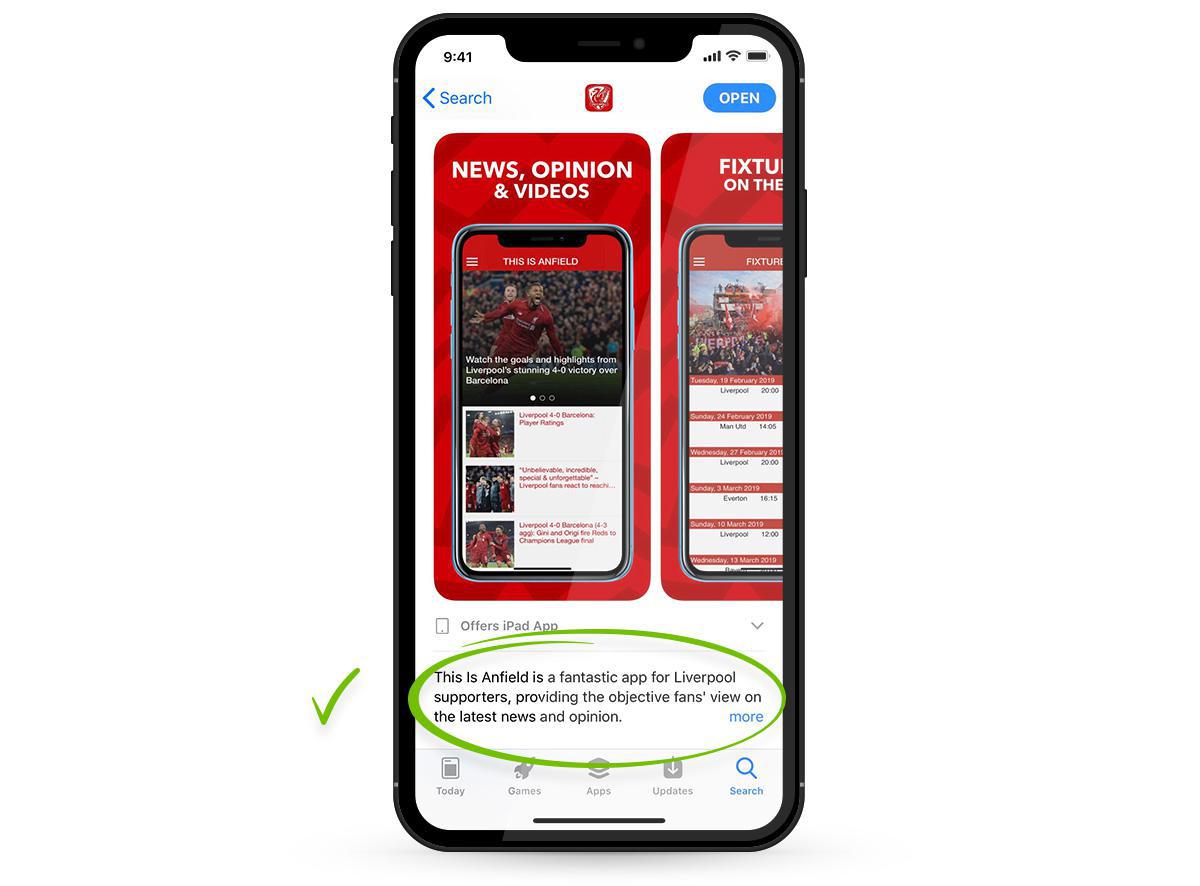
The final decision to download or not your app is made in the Stores. This is why you need to carefully review every detail when submitting or updating it.
Here are the main settings you need to pay attention to:
a/ Titles and texts optimization
Every text must be carefully written before sending them to the Store. They should promote your brand and showcase your best elements to convince potential users to download your app.
Title: it must be unique and easily memorable to set yourself apart from the competition
- Subtitle: it should in a few words describe the added value of your app. Don’t try to be mysterious, your users need to understand rapidly why it will benefit them to download your app.
Tip: promotional text : On the App Store, it is recommended to make full use of the section 170 characters. Indeed the promotional text can be modified without having to submit a new version to the Store. Also this text won’t be truncated in the preview of your app page.
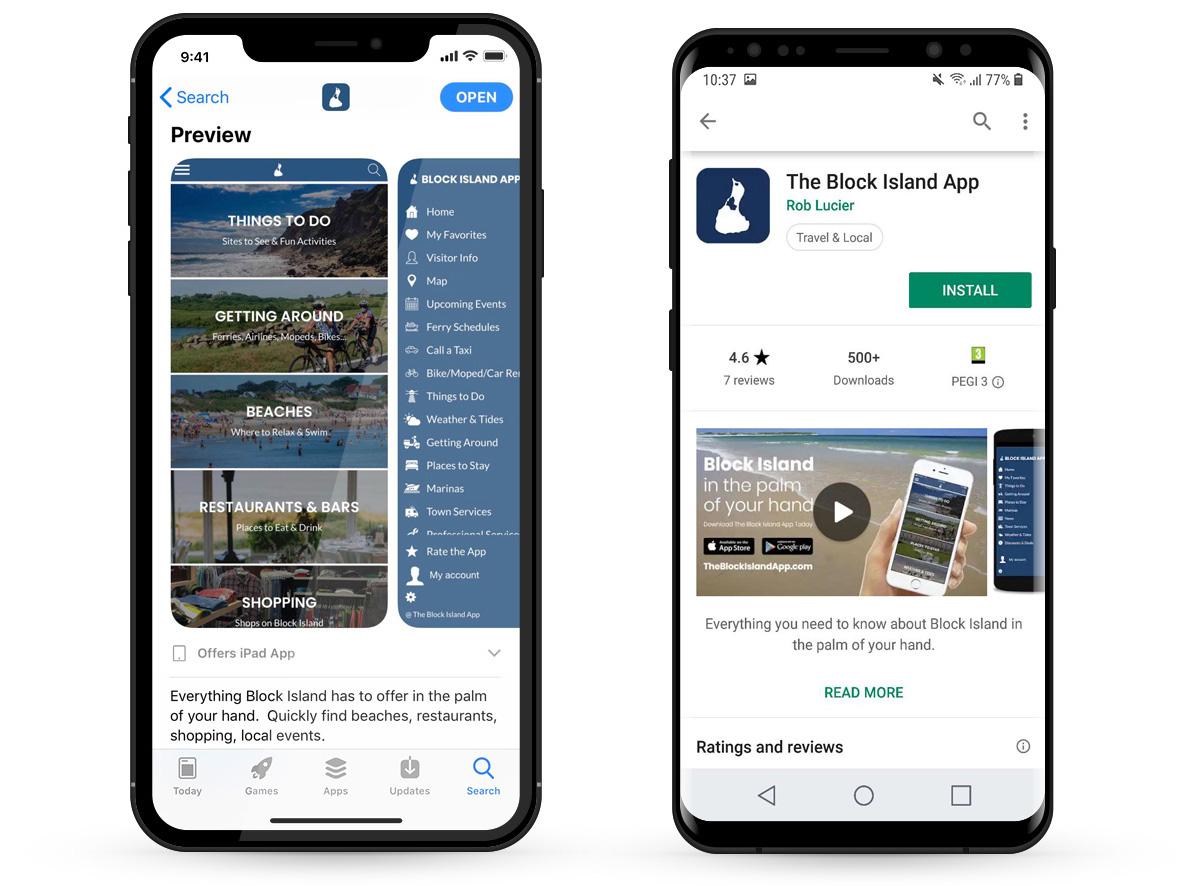
Description: best practice here is to first explain what your app does, then its benefits for the users and the features supporting it. The description acts as your app window. But don’t forget the user is on a small screen, avoid long sentences. If you have won any Awards or prizes, it’s the place to mention them. It’s in this field that you inform your users of any customizable sections. It will give them the feeling that they can have their “own” app and only receive the information relevant to them.
- Call-to-action: Take the opportunity at then end of the description to challenge your users. If they read the description entirely they will be intrigued. This can be the little extra that convince them to download your app. For exemple: “ Are you strong enough to follow our Intense Yoga classes? Do you really know everything about your favorite team? Download our app and let’s find out!” Visuals and Videos
b/ Visuals and Videos
Icon: this is the first thing users see on the App Store and Google Play. The icon is very important: users know that this will be on the Home screen once they download your app. It must be eye catching but at the same time professional and explain what your app does. You can use color gradients to enhance your icon. Avoid using text unless absolutely necessary: remember , the title is visible next to the icon on the Stores and under the icon on the Home page. It would be redundant to have the title in the icon as well.
Video: they will showcase your app interactively. Best practice is to add one video to tell the visual story of your app. It should highlight your most important feature and be of high quality as it is displayed first in your app page. On the App Store videos have a limit of 30 seconds, up to 2 mn on Google Play. Go straight to the point: if they find no interest in the video, potential users will not watch in full. Another advantage is that even in 30 seconds you can show more than on 5 or 6 pictures.
- Screenshots: they need to convince users to download your app. Carefully design, they will display the key features of your app. You can use it to script the user journey. The goal is to put the app in situation for a quick understanding. Each Store has specific requirements, you can find more info here: App Store / Google Play
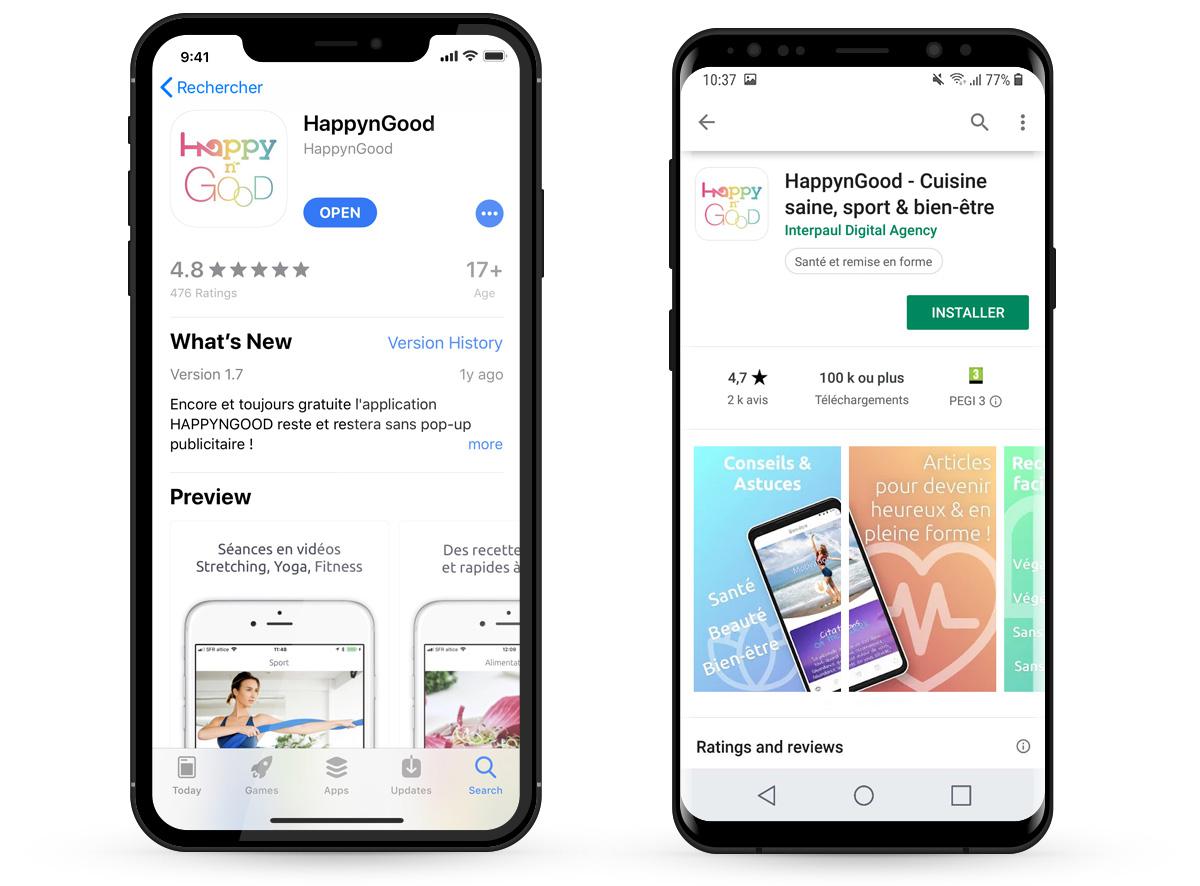
Beware: Always be honest otherwise you risk your app being rejected and more important your users will not forgive you.
c/ ASO - Achieve a high ranking on search results.
After text and visuals you need to now focus on your keywords. Indeed, to achieve good results you need to follow certain rules.
Google (Play Store) index the content of your title, short description and description to rank the apps in the Store. Apple (App Store) bases its ranking on your title, keyword and category but also your reviews, rating and number of downloads. The promotional text we covered earlier (see 2.a) is not taking into consideration. Keywords are crucial: avoid generic terms such as “App” or “Store”, make full use of the 100 characters available. Use keywords matching your activity and separated by commas.
Example: ”Liverpoolfc,soccer,football,supporter,anfield,kopites”. Words such as “football” and “supporters” are very popular and highly competitive. It is best to alternate between popular words and more specific words (in this case “anfield” and “kopites”).
The category also has an important impact on your ranking. Apple allows you to choose a main and a secondary category. It is essential to select the appropriate category or categories in order to appear in the relevant search results.
- App Store categories
- Google Play categories
In doubt, research your competition and find out how they rank. Then it’s for you to decide if you want to be in the same category or set yourself apart from the competition.
Note: On the App Store certain apps are highlighted by Apple teams. These are apps that have a singular story with something striking behind their launch. It can be an app that "disrupts" a market or provides an unprecedented solution to an existing problem. There is never a paid placement. The selection criteria are unique to the Apple team. If you want to apply, follow this link: https://developer.apple.com/app-store/discoverability/
d/ Reviews and ratings
Reviews and ratings have a major impact on your performance (59% of users look at the reviews before downloading an app). Not only do they encourage users who don’t know you but they are also an important factor in your ranking on the search results (see 2.c). Best practice is to encourage users to post reviews. The easiest way to do it is to display a pop up allowing users to rate the app and add an optional comment.
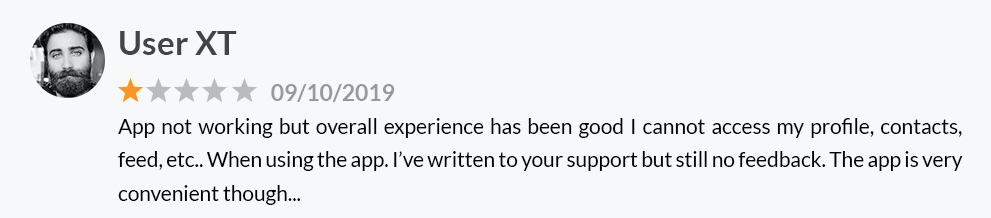
If you are using GoodBarber this can be easily set up. We recommend nor to display this pop up straight away at the beginning (wait for a few days or a few downloads) and neither at each login. Don’t pressure your users, they need to feel free to review your app otherwise they will go somewhere else.
Anyhow, the first days following the initial publication are crucial. You will find out if users enjoy your app or if they discover errors that you overlooked.
It is essential to reply to all comments, good or bad. Indeed, if you only reply to bad comments, users leaving good comments might feel ignored. Avoid copy/paste answers. It instantly gives a bad image. If users take the time to write reviews you should take time to reply. It will show that you care about them.
How to reply to a negative review?
Answer promptly: You don’t want to give the time to other users to get into the conversation. The more you wait the harder it will be.
Stay neutral: Don’t make the situation worse or get carried away by your emotions.
Acknowledge the criticism: Don’t try to find excuses. On contrary recognize the value of your user feedback. For exemple” You make a great point, we will take in consideration your suggestion”
Apologize only when necessary: The goal is not to apologize but to solve the issue.
ALWAYS offer a solution: Be honest. Reply to the user comments directly or by offering an alternative. If necessary contact them by private message and make mention of it on the comment.
Leave the door open for discussion: Provide an email address so the user can contact you.
Your users will read the review and comments and see that their feedback is important to you and that you listen and provide solutions.
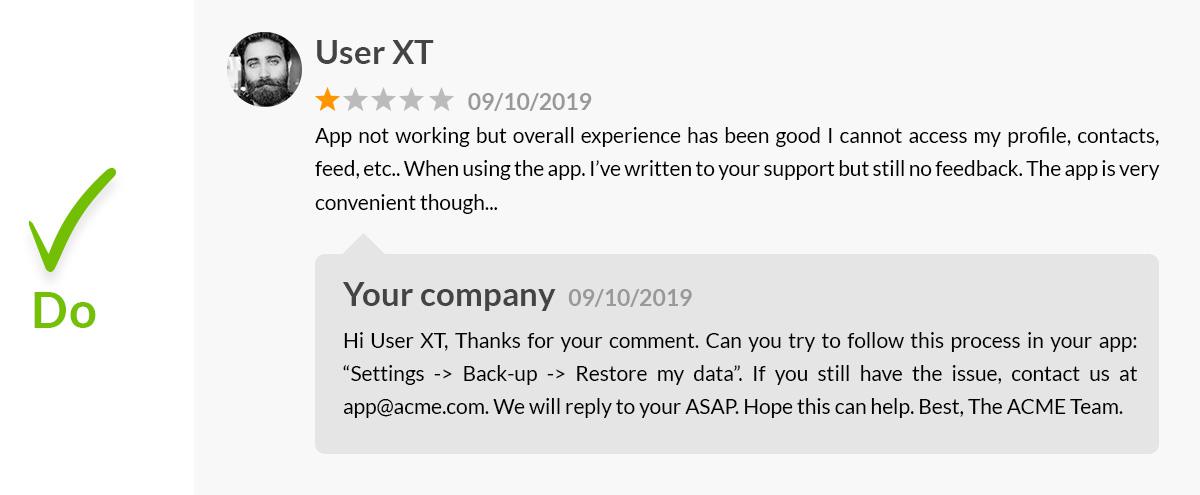
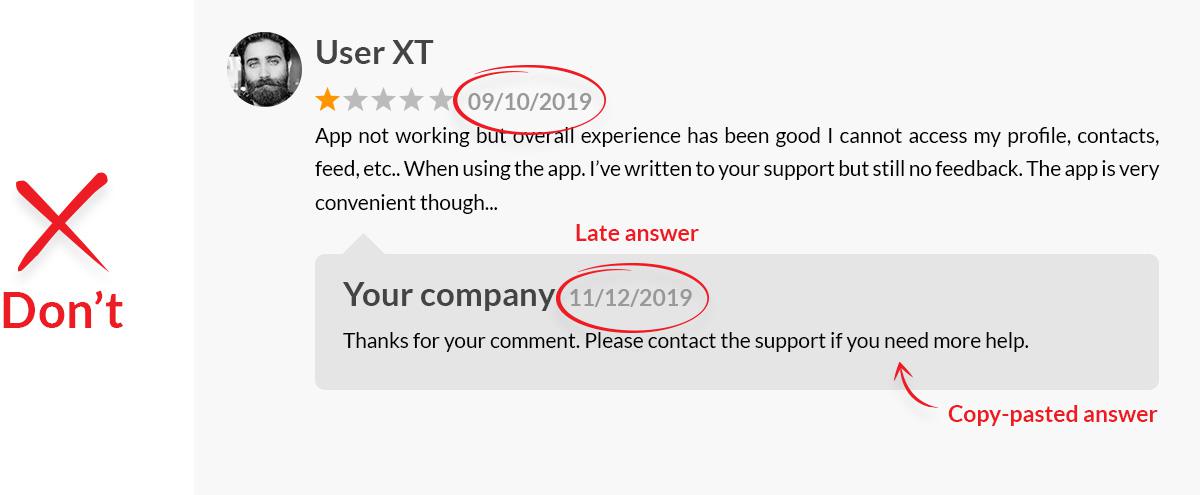
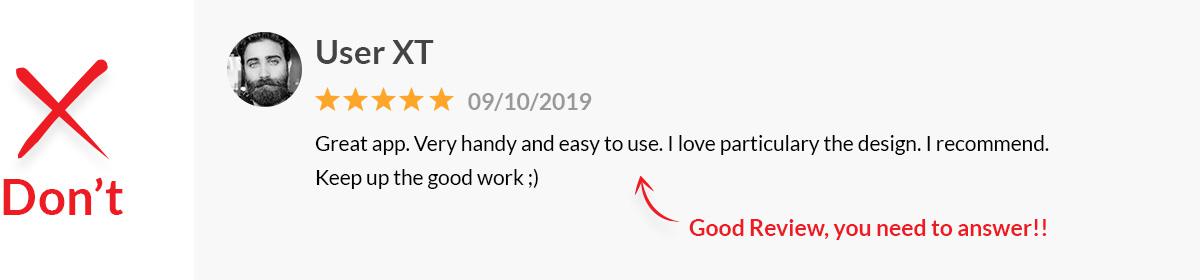
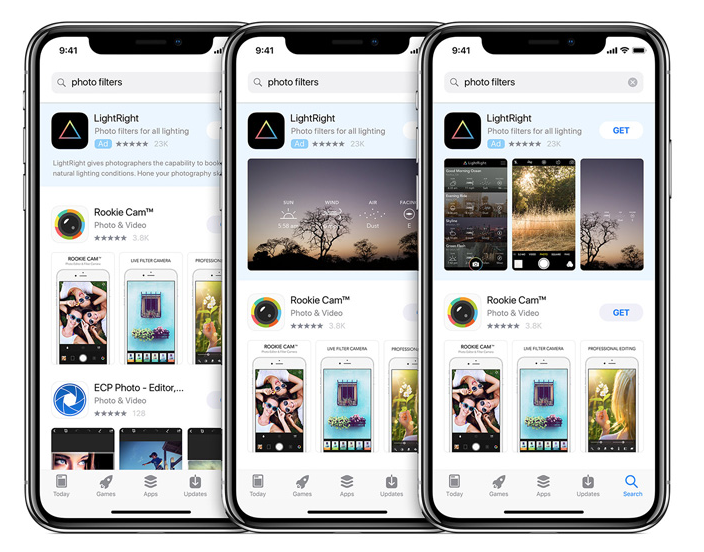
e/ A/B testing - Identify the best performing texts, photos and keywords
Google allows for A/B store listing experiments. You can start tests on the order of the screenshots, different icon designs or descriptions. The goal is to obtain significant results to allow to optimize your app page. Best is to test for at least 7 days.
That are no such feature on the App Store. Instead you can use the Promotional text which can be changed without having to submit a new version of your app (see 2.a). You have to be rigorous in the experiment because you have to draw yourself the results generated by each iteration of text that you have written.
f/ Invest in advertising in the Stores.
If you have decided to invest part of your budget in advertising, you must consider buying ads in the Stores. Each platform has its own advertising system. With iOS, ads appear depending on the metadata (see 2.5) in the search pages. 2 programs are available: Basic (up tp $10,000/ month) and Advanced. Even if you buy advertising, you have to configure your selection criteria because the more relevant you are, the more you will appear in the results. And you have to keep in mind that Apple usually only shows one ad. Hence the importance of being efficient.
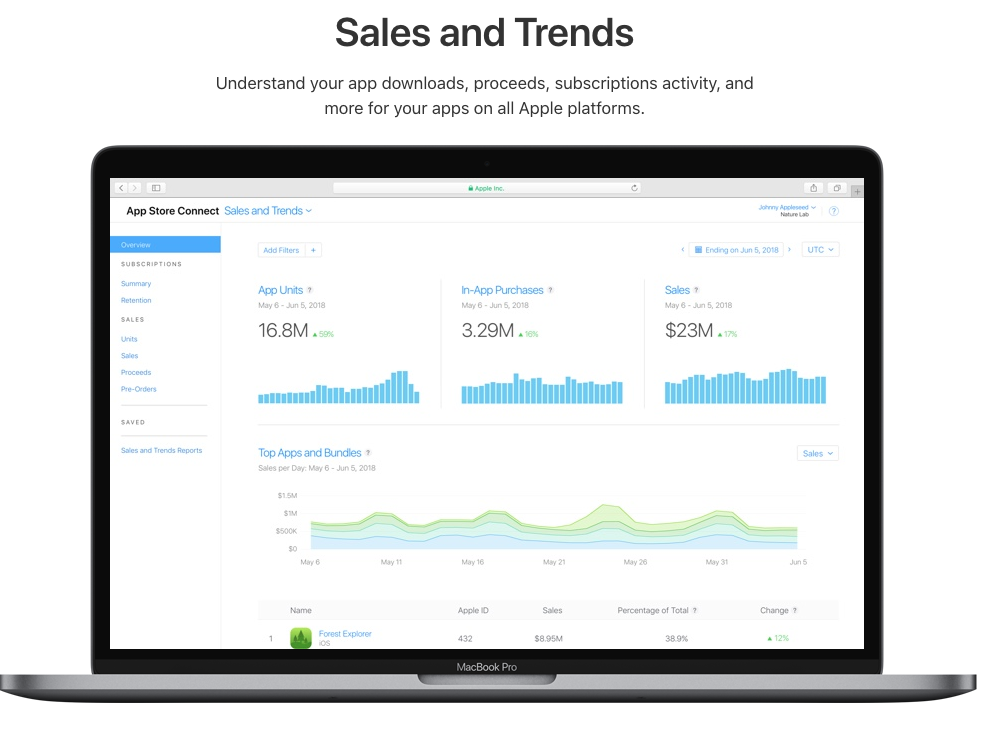
With Android, you can distribute your ads on Google entire advertising network. Meaning your ads will appear in and outside the Store. Everything is automatic (creation, bids, channel…). Everything is done to optimize the visits according to your budget, your geographical settings and your preferences. Your ads may appear in the search engine (Google Search), in the Play Store, on YouTube, in the Display Network (Gmail + partner sites) and in AdMob . You can choose to optimize your campaign to generate more downloads or a specific action in the app or a ROAS (Return On Advertising Spend). Once everything is ready, all you need to do is estimate your budget correctly to maximize your acquisitions.
g/ Analyze your statistics to improve your performance.
Both Apple and Google provide tools to measure the performance of your app. It’s fastidious but essential to thoroughly analyse your statistics. The 3 main factors to follow in order to have a good vision of the performance are: impressions, acquisitions and deletions.
Impressions measure the number of times your app appeared in the search results.
Acquisition is the number of downloads and deletions are of course the number of time users deleted your app.
At the beginning you mainly need to keep an eye on the acquisition sources and the results of your A/B testing. They will give you indications on the strategy to adopt to improve your impressions and limit the deletions. The goal is to have a critical base of users in order to draw conclusions allowing you to improve your performance continuously.
Whether with Google or Apple you have access to a very detailed statistical panel for analysis.
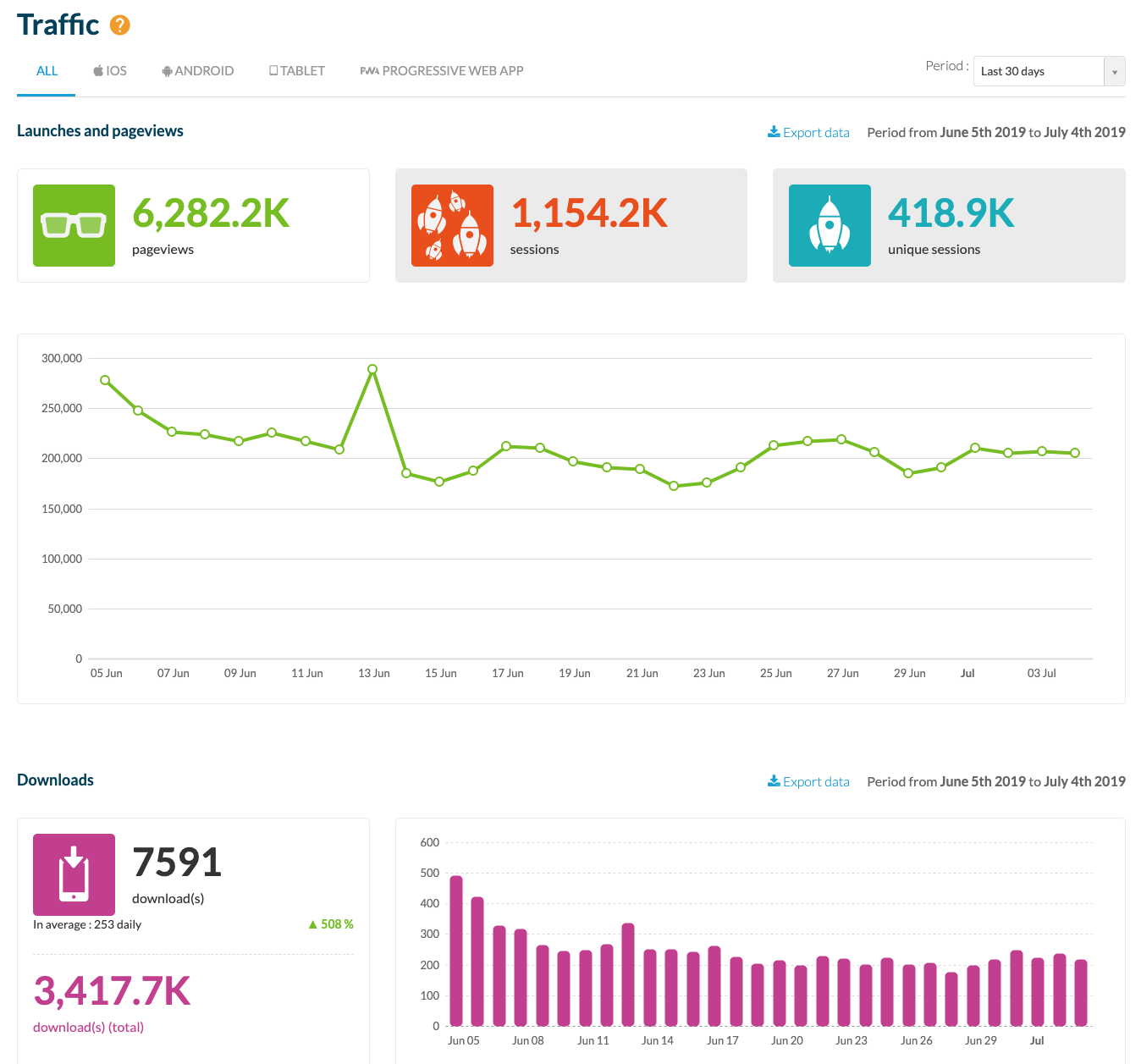
Which factors impact your performance?
- Impressions: Keywords / Category / Reviews and ratings
Acquisition: Visuals (Video - Screenshots - Icon) - A/B testing . Title & Subtitle - Description
- Deletions: Improvement of content / App speed - Analysis of statistics - favor acquisition sources which bring more loyal users.
It is essential to follow your results with rigor. And most importantly, keep an updated dashboard with edited settings and dates. There is no secret here. You need to run your tests depending on your target and the specificity of your app. So you can draw conclusions on the long-term and know what brings you users or not.
If you are using GoodBarber, you will have access to a dashboard gathering all the information in one place.
Part2: Promote your app outside the Stores
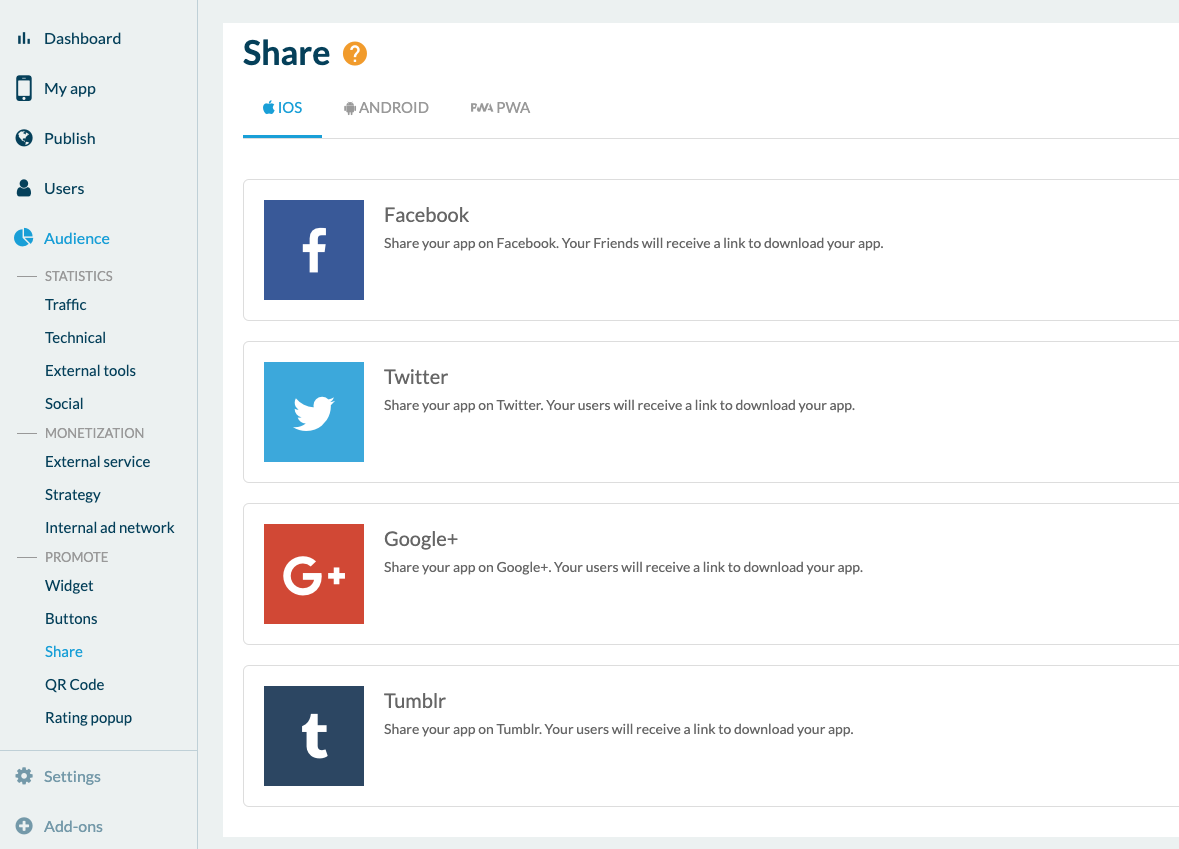
Once you have optimized your app on the Stores, you can now use your own expertise and Marketing experience to promote it outside the Stores. Here’s a few tips:
a/ Manage your community:
At the time you’re launching your app you may already have an existing activity and therefore an existing community, This is an incredible advantage. This community can help you generate positive reviews which will boost your visibility in the Stores (see 1.c). This will also help you convince other potential users to join your community.
You need to be honest with your community and show that your care about their opinion and that you listen to their feedback. Whether on the Stores , as explained previously (see 10.d) but also outside the Stores.
You can create common interest groups on social media, forums. Your app must be the focal point of your fans. If they feel valued and involved in the evolution of your app they will become your best ambassadors.
b/ Take full advantage of social media
Social media are an incredible platform to promote your app . You have free (or almost free) access to a very large audience. The way you will communicate on social media requires proper preparation and planning. You must first select which media is used by your target audience. No need to waste time posting on platforms not targeting your user base.
Exemples:
Facebook facilitates a lot interactions. You can easily share any type of content and interact with other groups or persons
Instagram and Snapchat rely more on the visual and aesthetic. It’s the perfect platform to show demo videos of your app for exemple. The target is mainly between 15 and 30 years old.
Twitter facilitates instant communication. It allows you to reach a large audience rapidly.
For professional apps, it is recommended to use Linkedin. Users of this platform are mainly looking to network and find answers relevant to their business/ jobs.
Your marketing strategy on social media should be based around 2 different areas: a Brand strategy and an operational strategy. Branding is built on the long term. Here, there is no need to measure the goal is to share your message and communicate on your Brand identity and values.
However the operational side should be measured. Here you communicate on punctual subjects such as offers, updates, unexpected issues, practical content. In summary, all the concerns the daily activities of your community. With this type of communication you need to be very reactive with your replies and follow up. The advantage here is to communicate rapidly with a vast audience, but the drawback is that negative reviews or comments appear quickly as well.
Finally we recommend to add links to your social media on your app and vice versa. This will strengthen your community and facilitate interactions between you and your users.
With GoodBarber, you have access to numerous sharing options on social media .

c/ Share Videos
Platforms for videos are very useful to promote your app. Not only the video format allows you to share your message in a ludic and interactive way but you can also share a lot of ideas in a short time. Usually these platforms bring audience as their users are looking to learn new skills or watch content matching their interests.
The goals of the videos is to show live mode how to how to use your app. You can for exemple share on YouTube, Vimeo etc.. the video you created for your app page on the Stores.
Don’t forget to showcase your logo and links towards the Stores (Apple and Google) to download your app. It will then be easier for your users to download the app .
d/ Create and share Badges
When your app is published on the Stores you have the possibility to create and use sharing buttons to download your app. Creating and publishing an app is not an easy task, so you should be proud of yourself and take advantage of these famous Badges App Store and Play Store .
If you are using an app builder such as GoodBarber, it is even possible to create custom widgets with both buttons (Google and Apple) integrated.
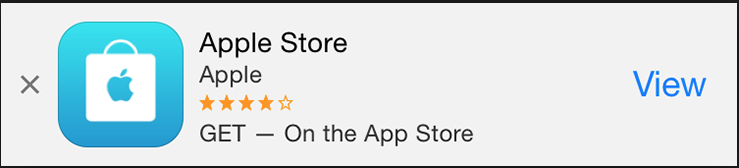
Where to share these buttons?
Website: your website is your showcase. But as 70% of internet usage is now on mobile, much of your web traffic is via mobile. You must put these buttons in a good position on your site, to encourage visitors to download your app.
- Emails: e-mails remain one of the most popular tools on a daily basis. Adding the Stores buttons on your signature will allow you to generate users. Nowadays, most e-mails are read on Mobile so the opportunity to generate downloads is real.
Apple also offers to add a Smart Banner App to your website. A simple banner appears at the top of your screen offering to download the app on the store.

f/ Don’t forget "Offline"
Nowadays, Internet users and mobile users are overwhelmed with information and advertising. You must continually find strategies to differentiate yourself from your competition and grab your audience's attention.
In some cases, you should think outside the box and use "off-line" communication strategies. This can be seen as a step back but for sure you will set yourself apart. Be careful, these strategies must be thought through and scripted as in the online. And of course, this is part of your communication. As a technology product, an app can not base its promotion strategy solely on offline.
Exemples:
- Shops: QR codes on your counters, flyers, mugs/incentives to reward users who download your app.

- Magazines: T-shirts, hoodies, keychains when users take participate to events, goodies to send certain users during competitions
Tourist guide: signs in train stations and airports / QR codes on taxi headrests
g/ Think Web
Remember that even if native apps make the most of your mobile in everyday life, the mobile web (via browsers) is growing. And so, responsive websites and Progressive Web Apps (PWA) will become more and more important in capturing the mobile audience. The advantage of the web is that its content is indexed by search engines. So, if you don’t have a website it is worth thinking about creating a PWA that will allow you both to have a presence on the mobile web and on the desktop.
h/ Create a Blog
To show your expertise in a field what's more effective than writing a blog? As we’ve seen above, you must position yourself as an expert in your field of activity. You know your customers, your domain, you have researched it.
A blog allows you to gain an audience because its content is indexed by search engines. And it also helps to establish your credibility with your users. They will really feel like they’re receiving quality information from you on a given subject. And so, the reputation of your app will grow along with yours.
i/ Create Partnerships
As we saw earlier, your satisfied users are your best ambassadors. Nevertheless, to promote your app you can also appeal to influencers or bloggers. It is very easy to find bloggers specialized in your sector of activity.
Try to find the most influential, with the most fans, and of course that match the branding you want to spread. Then you can either interest them with your app or negotiate a paying partnership. There is no rule, it really depends on the sectors and geographical areas.
Tip: You can try to find bloggers who have written on competing apps. That means that the subject interests them and that they may be more inclined to post about your app too.
j/ Publish in the Press
Having an article or advertisement in the national press is very complicated or very expensive. However, you can more easily obtain an article in your local newspaper or in a specialized journal / magazine. In general, this kind of publication is constantly in search of new innovative subjects. They do not have an army of journalists with many means as in the big newspapers. So you can take advantage of your expertise to show that it would be interesting to talk about your project. In addition, this might fit your audience better.
For the "This is Anfield" app, it may be very easy to have an article in the magazine distributed to spectators as they enter the stadium. On the other hand, if they want to get an article in a major national sports daily, it will be more difficult.
To give you a better chance of being published, consider writing up-to-date press releases. This will greatly facilitate the journalist's work and make him more willing to write about you.
h/ Competition / Awards
Participate in all types of competitions. If you are at the beginning of your launch, the goal is to make yourself known. Contests can help you meet partners, get press articles. In addition, if you win a prize or are part of a ranking , take advantage of it and display it on all your media, and remember to update the description of your app in the Stores (see 1.a). There are lots of different Apps contests for you to find the ones that will bring you the most visibility.
Here are some examples:
- https://www.ukappawards.co.uk/
- https://apppromotionsummit.com/app-growth-awards/
- https://www.apple.com/newsroom/2019/06/apple-design-awards-celebrate-best-in-class-design-for-apps-and-games/
- https://bestmobileappawards.com/
Conclusion
The apps industry is highly competitive. Even if you’ve created a good app and you are satisfied with the result, success is not assured. You must constantly monitor your results, update your app and stay in touch with your community.
With a platform like GoodBarber, you do not have to worry about the technical part. We give you all the tools to make a great app without any coding knowledge. You now have, in addition to the platform, key tips to increase your audience and spread your message widely.