iCal / vCal
Your calendar directly on your app
You no longer have to enter data one by one and plan each event. Thanks to iCal/vCal integration, your calendar is directly synchronized with your GoodBarber app. Simplify your work and discover a complete calendar and all its features, effortlessly installed on your app.
- Title and description
- Image and event details
- Map
- Content Filters
- Itinerant action
- Calling phone numbers
- Add to calendar
- Load more events
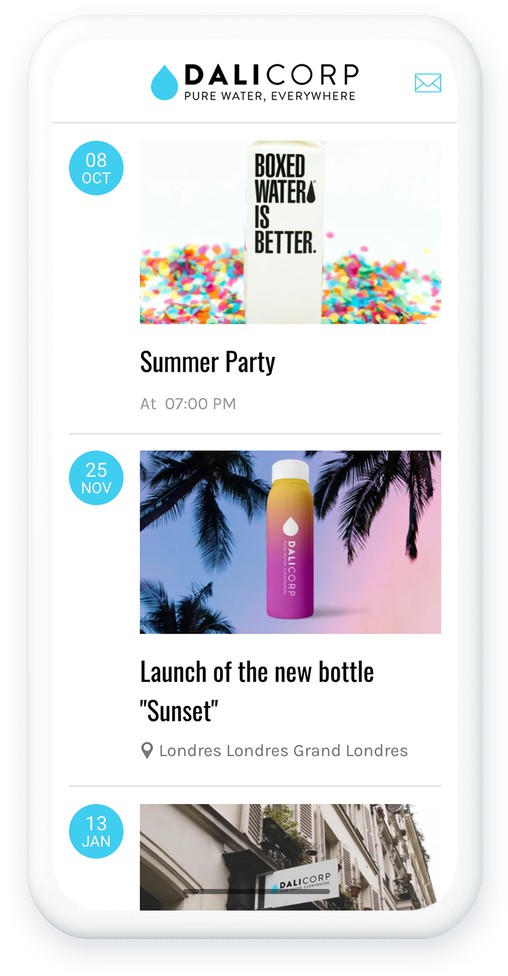
How to install an iCal / vCal calendar?
Make data entry easier and save time by synchronizing your iCal/vCal calendar to your app.
The installation of this add-on is easily done by following these steps:
- 1Activate the iCal/vCal extension in your app
- 2Enter the name of the section.
- 3Paste the URL feed into the Settings field.
- 4Click Add and the section will automatically appear in your app.
For a detailed step-by-step guide, please refer to our online help
Your iCal or vCal calendar is now available on your app!

Once the activation of the module is completed, a new iCal/vCal section will appear in the menu of your app, as well as the events widget in the Home section.
From this section you can customize the design. You will find the list of all your upcoming events automatically in your app.










